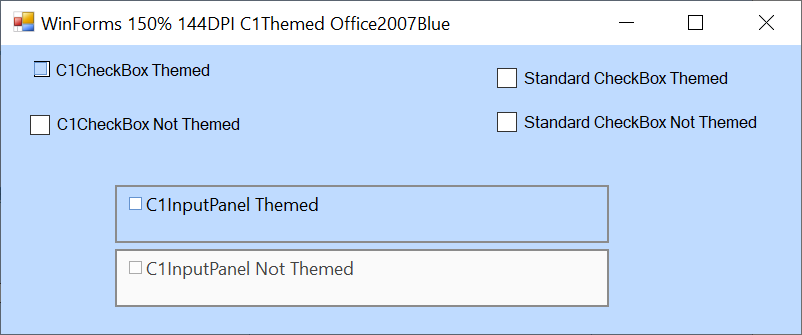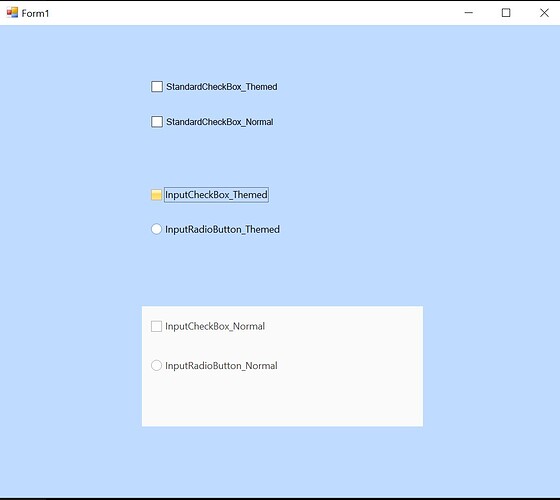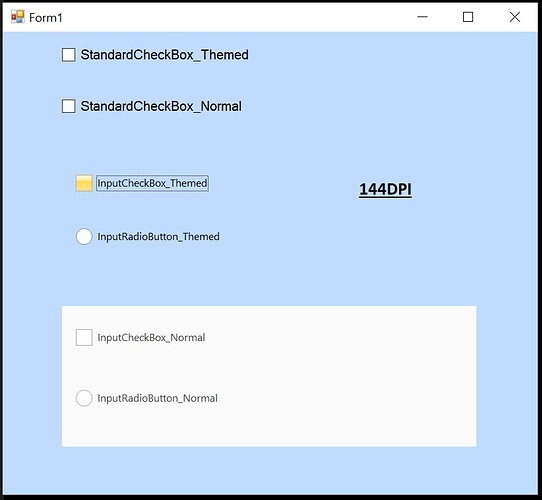Posted 12 January 2022, 2:57 pm EST - Updated 3 October 2022, 10:31 pm EST
High DPI C1CheckBox and C1InputPanel problems
Posted by: kbj on 12 January 2022, 2:57 pm EST
-
-
Posted 13 January 2022, 6:37 am EST - Updated 3 October 2022, 10:31 pm EST
Hi,
We were able to replicate the issue where the Themed C1CheckBox is not painted correctly at 150% scaling. It seems like a bug. We have escalated the issue to the development team and will get back to you as soon as we have any updates.
[Tracking ID : C1WIN-26535]Regarding the small size of the checkboxes in the InputPanel, we do not see the behavior at our end. We have attached a sample and a screenshot showing the behavior at our end. If you are doing something different, please provide a sample replicating the issue or update the attached sample, so that we can assist you further.
Regards
Avnish
InputPanelDemo.zip -
Posted 13 January 2022, 12:19 pm EST
Thanks Avnish,
Since I alternate between different systems (with 96 and 144 dpi screens), the problem is that I must set the C1InputPanel DesignScaleFactor property to 1.5! to properly display the checkboxes and radiobuttons.
Other than manually changing this setting when I am programming on the different systems, is there a way to have the DesignScaleFactor automatically sensed?
-Kingman -
Posted 14 January 2022, 5:55 am EST - Updated 3 October 2022, 10:31 pm EST
Hi,
If your application has DpiAwareness enabled, you do not need to set the DesignScaleFactor, the Input Panel controls are automatically scaled when the form is shifted from a 96 dpi screen to 144 dpi screen.
Kindly refer to the attached sample and images showing the behavior in our latest builds.
You can refer to this blog for information how to make application dpi aware: https://edi.wang/post/2019/7/23/about-per-monitordpi-aware-for-winforms-applications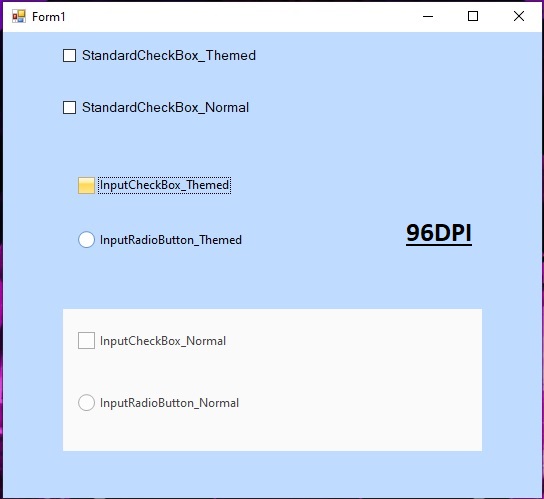
Regards
Avnish -
Posted 22 April 2022, 4:52 am EST
Hi,
This issue with ID C1WIN-26535 has been fixed in the latest 22v1 release. Please update to the latest release using the C1ControlPanel from https://www.grapecity.com/componentone/download.
If you face any issues, let us know.Regards
Avnish