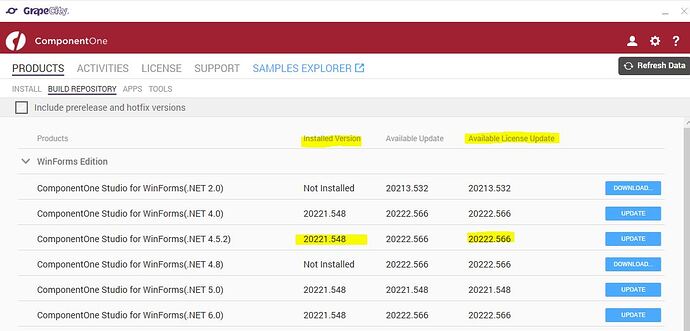Posted 31 August 2022, 4:26 am EST - Updated 3 October 2022, 10:13 pm EST
Hello,
I have many Visual-Studio 2015 projects (VB) in which I use ComponentOne Studio for WinForms (4.5.2 and also still 4.0) in version 20221.548.
Now I could update to version 20222.566 (see attached screenshot).
How can I make sure that existing projects are updated to the current ComponentOne Studio for WinForms 20222.566 or is there a tool to update projects to the new ComponentOne Studio for WinForms versions?
Best regards
Stephan