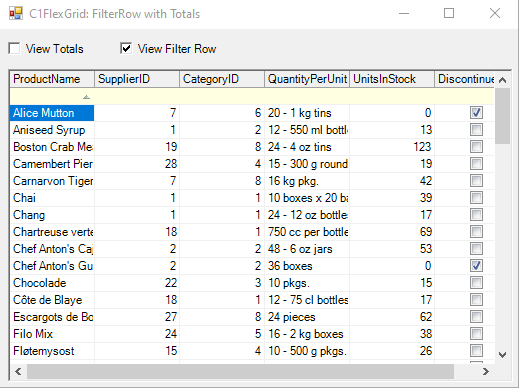Posted 24 April 2023, 3:24 am EST - Updated 24 April 2023, 3:29 am EST
I want to add filter row in my FlexGrid like in the example “FilterRow with totals”.
However, the sort icon always is shown in the second row and not in the column header.
How can the sort icon be shown in the first row?