Posted 3 January 2022, 4:28 pm EST - Updated 3 October 2022, 10:46 pm EST
Hi,
I’ve a C1FlexGrid with the following attributes:
- first column containing images
- first column width is defined at loading and allowresizing property set to false.
If I group on this first column, the image moved at the right of the node, thus it’s partially visible.
Is it possible to keep the image under the node and not move it?
Thanks
See gif/sample attached
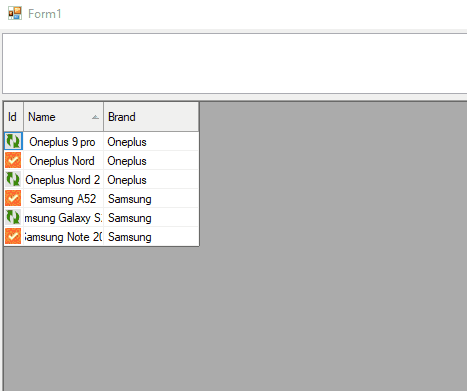 GroupHeaderFormat_V3_C1FG_Working.zip
GroupHeaderFormat_V3_C1FG_Working.zip

