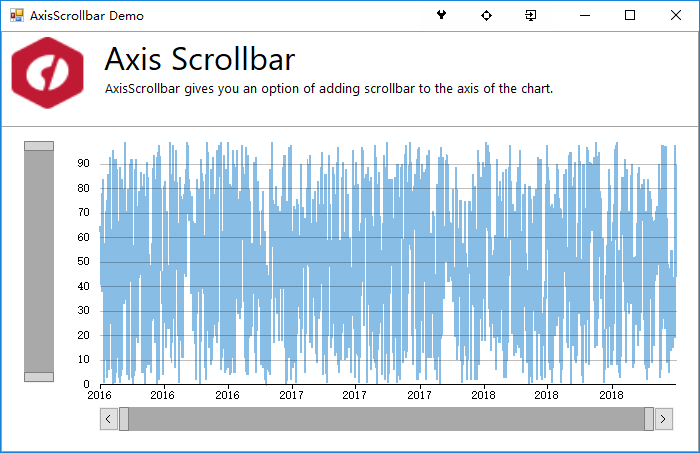Posted 8 December 2019, 9:48 pm EST - Updated 4 October 2022, 12:25 am EST
In AxisScrollbar sample, when the scroll bar of axisY is dragged, the axisX’s position of the plotarea will change and the chart will flutter. How to avoid this change?
This problem appeared on both winform and wpf
Sample Path:
ComponentOne Samples\WinForms\v4.5.2\C1FlexChart\CS\AxisScrollbar
ComponentOne Samples\WPF\v4.5.2\C1.WPF.FlexChart\CS\AxisScrollbar