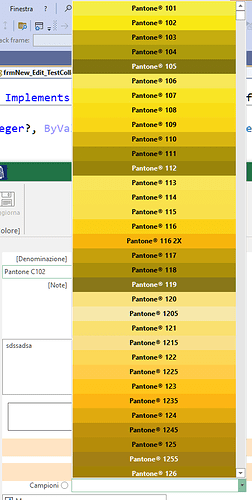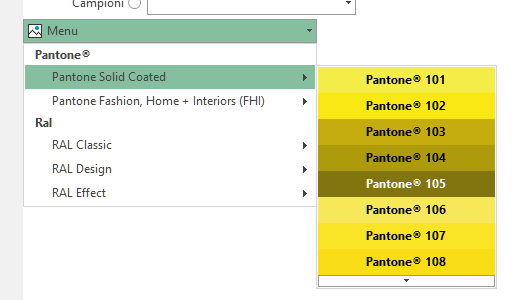Posted 26 October 2023, 1:41 pm EST - Updated 26 October 2023, 1:49 pm EST
Hi,
at the moment, if I add 10 InputButton into an InputCOmbox, if i set MaxDropDownItems to 8 i can see excactly 8 of 10 InputOption.
And is ok.
But if i also add an InputGroupHeader, even with the limit to MaxDropDownItems = 8 I’ll see 9 components: 1 InputGroupHeader and 8 InputButtons.
It seems like that kinda InputComponent (InputGroupHeader) is not calculated as part of the MaxDropDownItems = 8.
Now the real case: I’m creating an InputComboBox to choose a color (similar to PhotoShop) from a huge range of colors (Pantone, RAL, and so on): I’ve found that I’ve better to use an InputGroupHeader to achieve my goal with TextAlign = Center and BackgroundColor = the color of the actual pantone from a loop.
But even if MaxDropDownItems is set, I still keep on viewing a huge set of values which fills the monitor!
I’ve also noticed that changing the vertical align or padding (A bottomcenter text align vould be cool), it crated a blank space, erasing the background color.
Least but not last, everytime i reopen a form which has an inoutpanel, every Break property of every InputLabel is SET to ROW, and i have to change Breaks everytime.
At the moment a workaround is (opening the form) something like:
C1ipMain.Items.OfType(Of InputLabel).ToList.ForEach(Sub(I) I.Break = BreakType.None)
Thanks
Regards,
Fabio