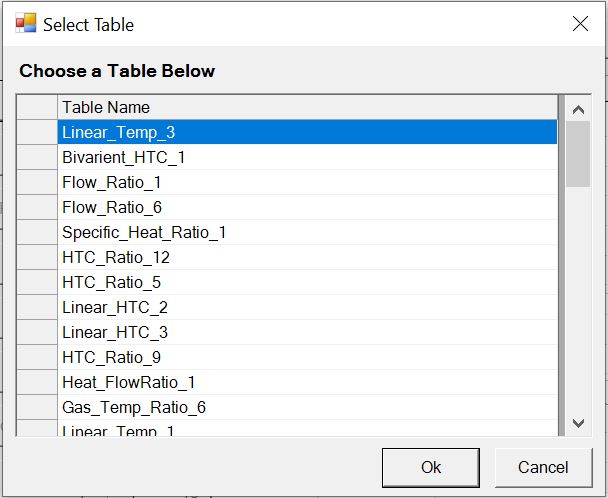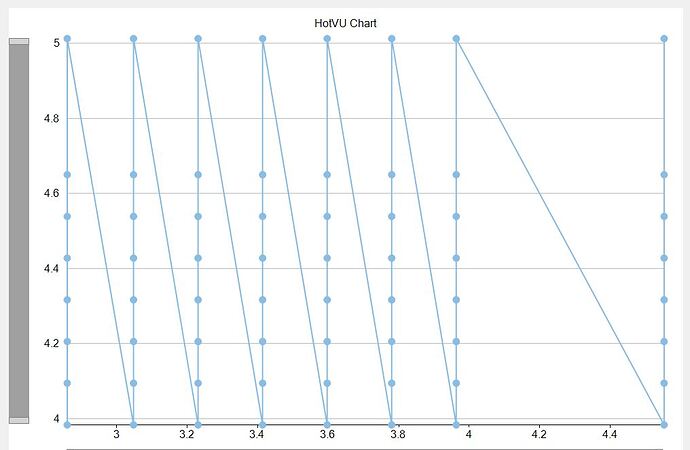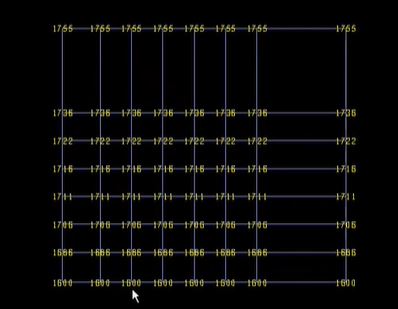Posted 21 June 2023, 1:38 am EST - Updated 21 June 2023, 1:43 am EST
Hello, I am using the Flex Grid to populate some data is it possible to sort it alphabetically and can I add a search row in the Grid. I am using C# as programming Language. I am attaching the current Grid view. Please let me know if there is anything w.r.t the requirement.
Currently I am using - c1FlexGrid1.AllowFiltering = true;
so for this I have to click on Header to filter it. without clicking is it possible?