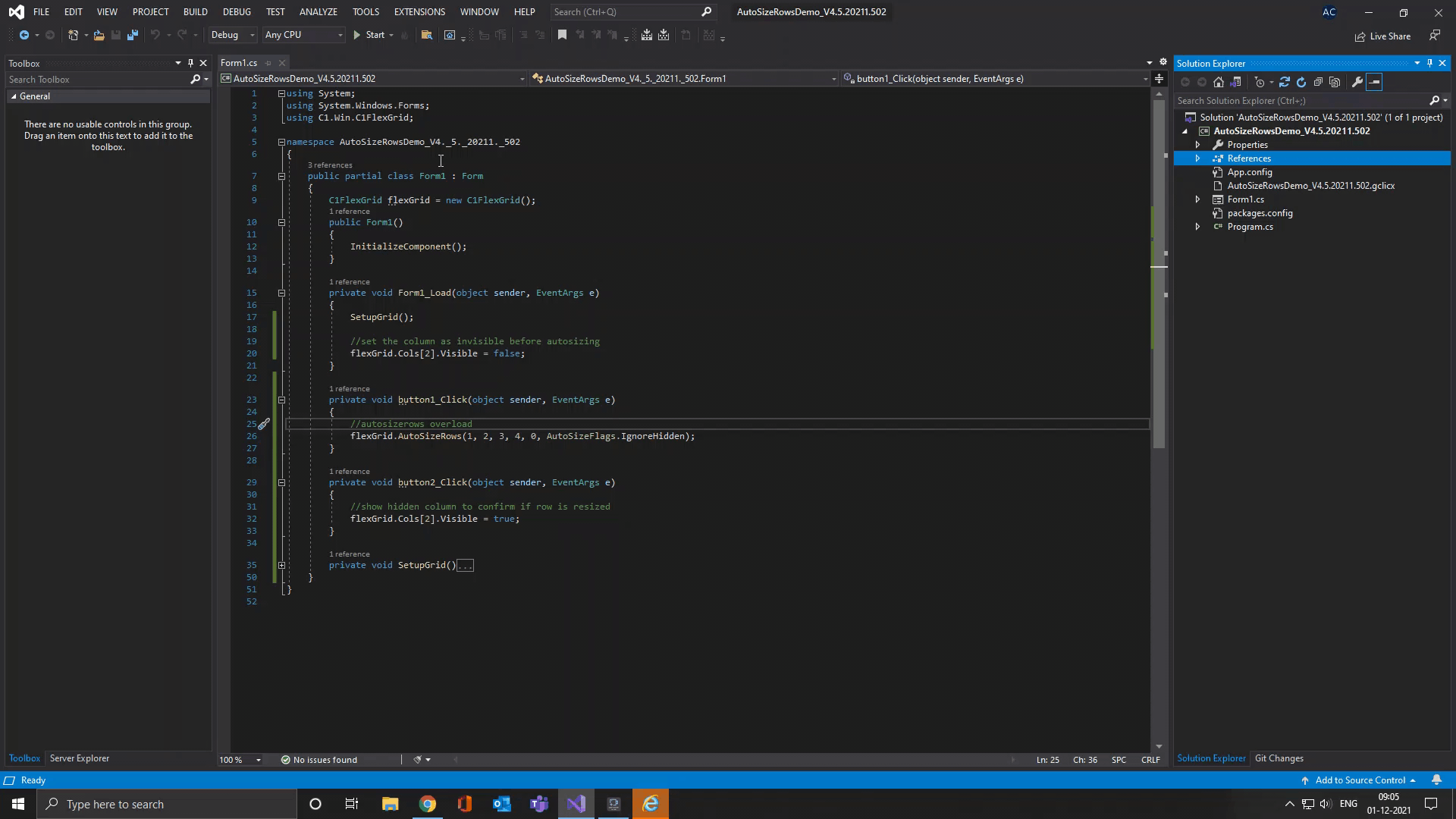Posted 23 November 2021, 12:09 am EST
Hi,
I found that C1FlexGrid.AutoSizeRows() is working inconsistently in version 4.0.20181.296 and 4.5.20211.502.
In version 4.0.20181.296, AutoSizeRows() function will not autosize the row height based on invisible column which is the expected behavior.
However in version 4.5.20211.502, AutoSizeRows() function will autosize the row height based on invisible column.
Kindly refer the attachments.C1FlexGrid.AutoSizeRows Issue.zip