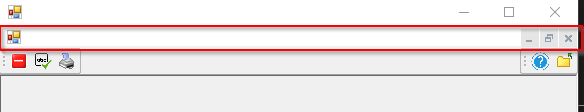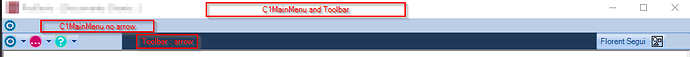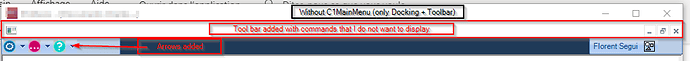Posted 19 June 2020, 1:49 am EST
Hi Florent,
To maximize the child form without the border, use the code snippet in the last attached sample as given below:
private void Command_Click(object sender, C1.Win.C1Command.ClickEventArgs e)
{
Form2 frm = new Form2();
frm.Show();
frm.FormBorderStyle = FormBorderStyle.None;
frm.MdiParent = this;
frm.BackColor = Color.Red;
frm.Dock = DockStyle.Fill;
}
C1MainMenu and C1Toolbar are two different control so the behavior may differ between them. If you do not want the child menu item and the arrow button, use the C1Toolbar with C1Command only.
Regards,
Prabhat Sharma.