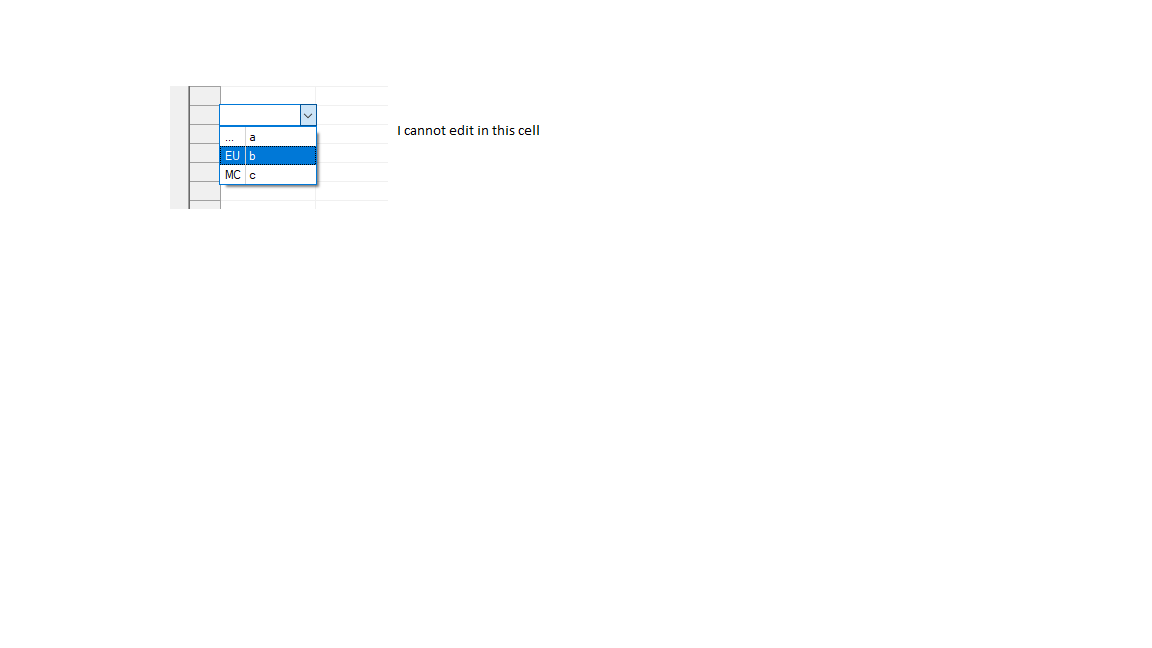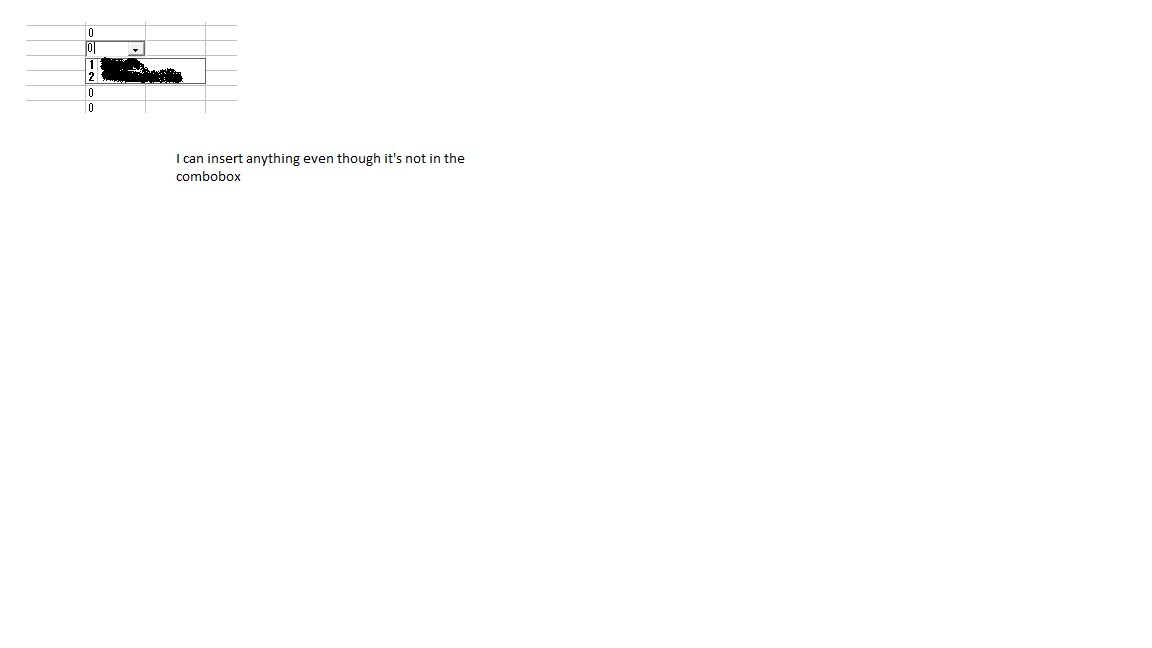Posted 7 August 2023, 1:20 am EST - Updated 7 August 2023, 1:25 am EST
in vsflexgrid8 the ComboList property can generate multi-column lists. When migrating to C1FlexGrid I use SetCellStyle and MultiColumnDictionary. However, vsflexgrid8 can edit values in cells that are not in the combobox, C1FlexGrid cannot. How can I configure the same side as vsflexgrid8. Can you give me some suggestions? Thanks
My code in C1FlexGrid
[code]
Private Sub C1FlexGrid1_BeforeEdit(sender As Object, e As RowColEventArgs) Handles C1FlexGrid1.BeforeEdit
Dim str As String = “|…” & vbTab & “a” & “|EU” & vbTab & “b” & “|MC” & vbTab & “c”
Dim existingCellStyle As CellStyle = C1FlexGrid1.GetCellStyleDisplay(e.Row, e.Col)
existingCellStyle.DataMap = New MultiColumnDictionary(str, 0, True)
C1FlexGrid1.SetCellStyle(e.Row, e.Col, existingCellStyle)
TextBox2.Text = e.Row
TextBox3.Text = e.Col
C1FlexGrid1.Cols(e.Col).AllowEditing = True
End Sub
[/code]