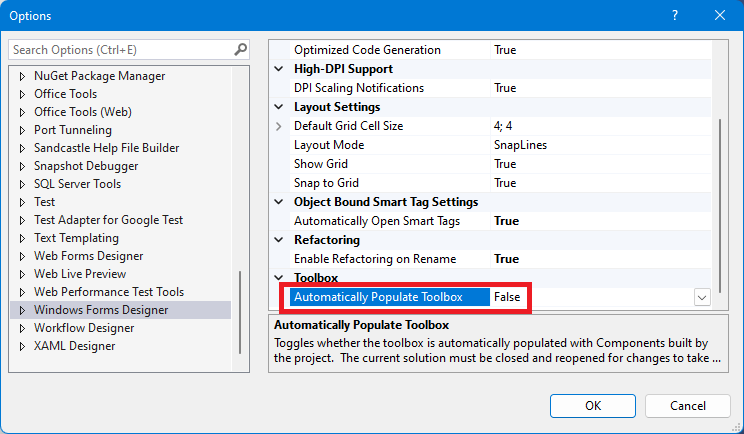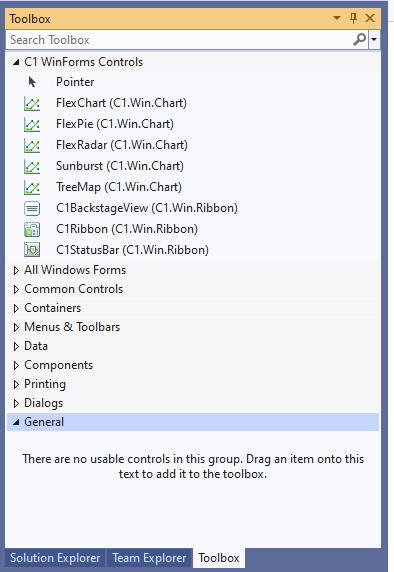Posted 14 July 2021, 11:35 am EST
I have started playing around with .NET 5.0 and when I created a VB Winforms app, I noticed that the ComponentOne controls are not showing up in the Toolbox. I verified that 5.0 versions are installed but I cannot find a way to populate the toolbox. Any suggestions? They show up just fine with .NET Framework up to version 4.0 but not with .NET 5.0.