Posted 31 May 2023, 5:14 am EST - Updated 31 May 2023, 5:19 am EST
Hi C1,
just noticed that the separator in C1SplitButton does not seem to be supported in the .NET6 version.
See attached sample (contains .NET 4.8 and .NET6 projects - I misnamed the solution, the text “Ribbon” is not related to this issue):
RibbonSplitButton.zip
In .NET 4.8, I could create a separator with this code:
DropDownItem item = new DropDownItem();
item.Text = "-";
this.button1.Items.Add(item);And it looks like this:
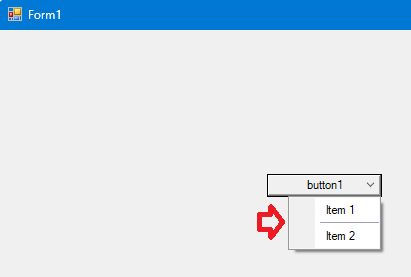
With .NET6, this does not work any more:
SplitButtonItem item = new SplitButtonItem();
item.Text = "-";
this.c1SplitButton1.Items.Add(item);The “-” is rendered as a regular text:
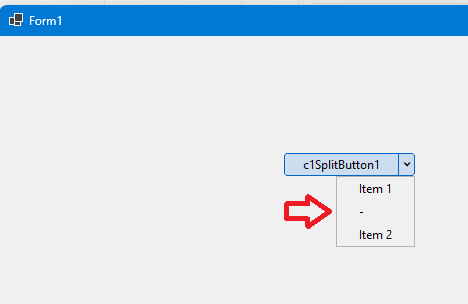
Is there any other way to achieve separators, or is this just a missing feature?
Best regards
Wolfgang

