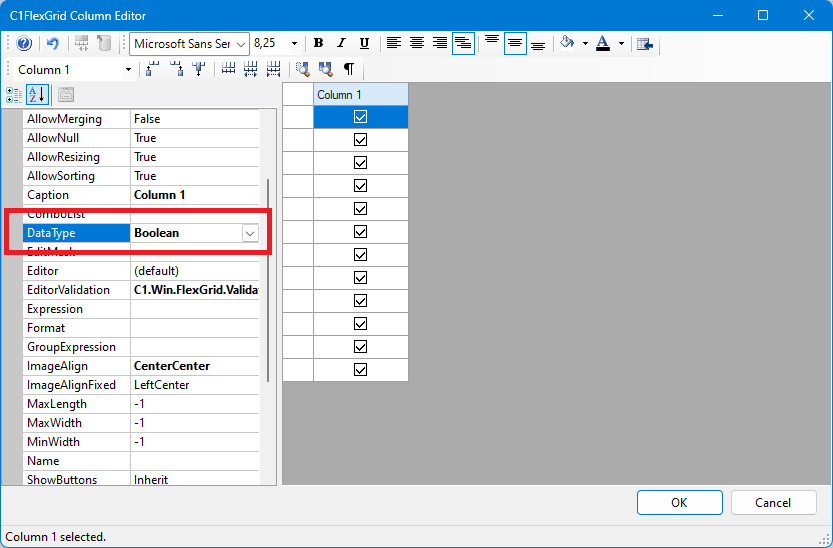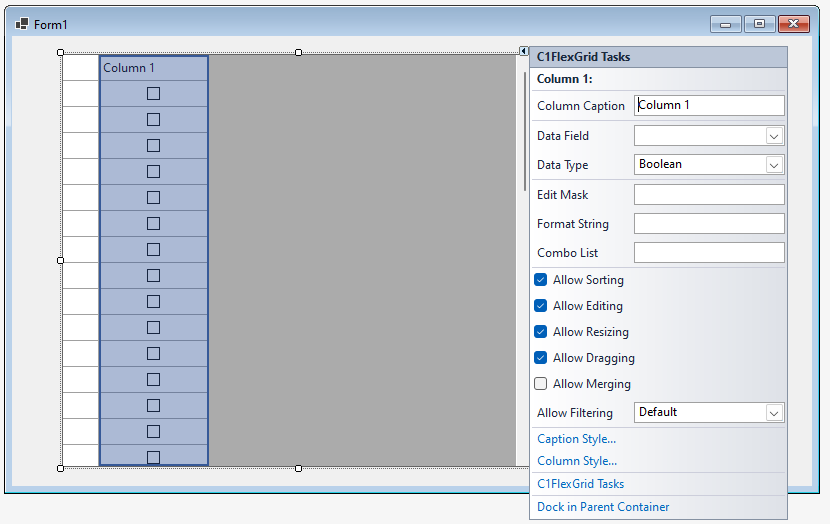Posted 18 July 2023, 4:36 am EST - Updated 13 August 2025, 11:10 am EST
See attached sample: try to reset the datatype of column 1 to “Object”. This is not possible, it jumps back to the current value “Boolean”:
You have to edit the resx file.
Best regards
Wolfgang