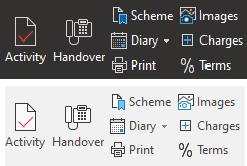Posted 6 January 2020, 8:37 am EST
Thank you, Konstantin, that helps, particularly the C1IconDemo app. I will look at where I found the reference to SVG in your documentation and get back to you soonest.
In the meantime, please could you explain something I’ve seen in the C1IconDemo app (nothing about this in the official C1 documenation as usual!). There is a class in C1.Framework that can be used to obtain icons in an assembly, as shown by this snippet of code from your demo app.
// load all images embedded into application resources
var imageDictionary = ResourceLoader.GetImages(typeof(Form1).Assembly);
Can this be used to get hold of the icons used by the new ribbon? I need to do this for several very important reasons. Here is just one example that I currently have open on another C1 support thread:
https://supportone.componentone.com/casedetail/415281
As you’ll see, the new SmallImage and LargeImage properties seem to be broken (it also seems to be theme/lightness related, but I am not yet certain) and I cannot find any other way to gain access to images already in a ribbon.
So could I point the ResourceLoader at the assembly with the ribbon’s built-in image lists in it? If so, perhaps you would be kind enough to let me know exactly where to look. Time is important because the QAT panel (we don’t use the ribbon’s own QAT tools, because they are too crude - sorry) in the applications we have upgraded to the new ribbon no longer work, and it’s the only major feature holding us up. We have workarounds for other problems with the new ribbon, but not icon access. When time allows, I’ll submit the full list of bugs we’ve found with the new ribbon. The lack of access to internal icons is the real killer for us at the moment, so anything you can tell me about how to do it using the current 2019v3 feature set would be enormously helpful.