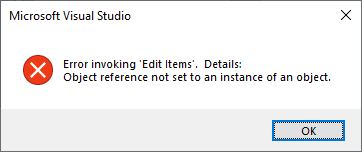Posted 3 February 2023, 1:04 am EST
Hi Charlie,
We have forwarded your request to the sales team and they will contact you shortly with a quote for the license purchase. If you want any other information related to the purchase, you can contact the sales team at
Tel: 1.800.858.2739 | 412.681.4343
Fax: 412.681.4384
Email: us.sales@grapecity.com
To upgrade your project from .NET FW 4.0 C1 controls to .NET FW 4.8 C1 controls, you can follow the steps below. Before the upgrade, we strongly recommend taking a backup of your project.
- Install the latest version of C1 controls using the ComponentOne Control Panel.
(https://www.grapecity.com/componentone/download)
-
Change the Target framework of your project to .NET FW 4.8
-
Replace all the C1 Assembly references of .NET FW 4.0 to .NET FW 4.8. You can find these assemblies at the C1 install location C:\Program Files (x86)\ComponentOne\WinForms Edition\bin\v4.8 in your system.
-
In Visual Studio, Go to Tools > GrapeCity > Update Projects > Make ComponentOne References non-specific. Then check the project and click on the Update button.
-
After the update, open the licenses.licx file in your project and update all the .NET FW 4.0 C1 entries to .NET FW 4.8
for example, the entry
C1.Win.C1InputPanel.C1InputPanel, C1.Win.C1InputPanel.4
changes to
C1.Win.C1InputPanel.C1InputPanel, C1.Win.C1InputPanel.4.8
- Since you are upgrading from an old version, there might be some minor changes in code that you will need to handle manually. After handling these changes, you can rebuild your project.
If you face any issues in any of the steps, please share a screenshot of the same, so we can investigate accordingly.
Thanks, and Best Regards,
Kartik