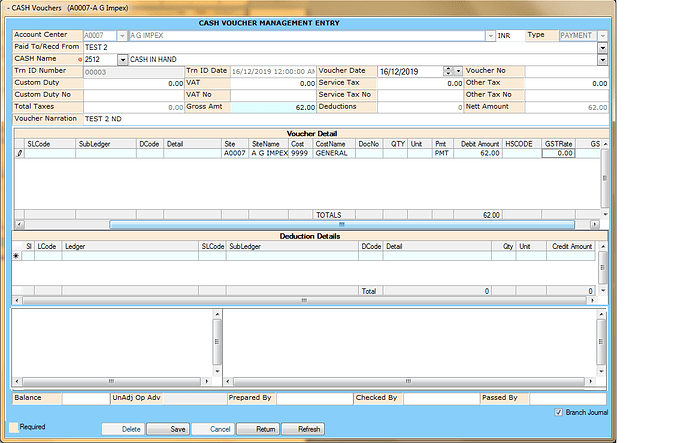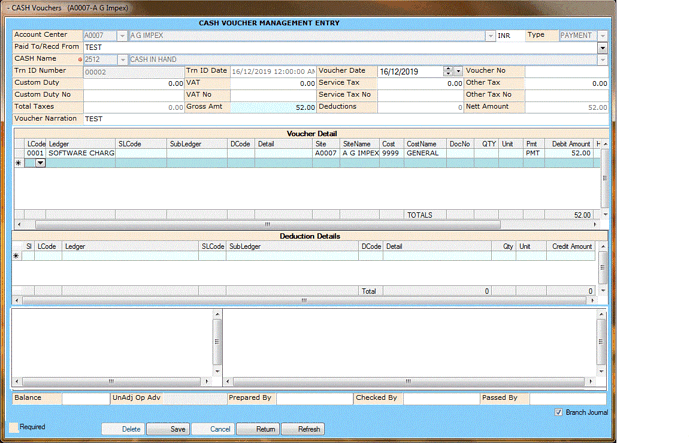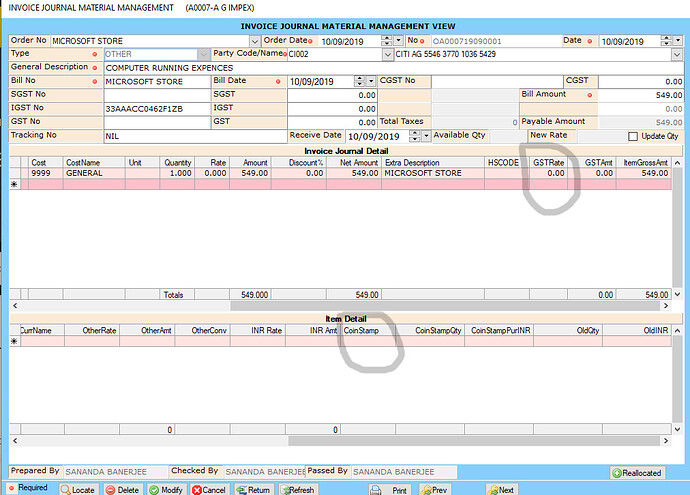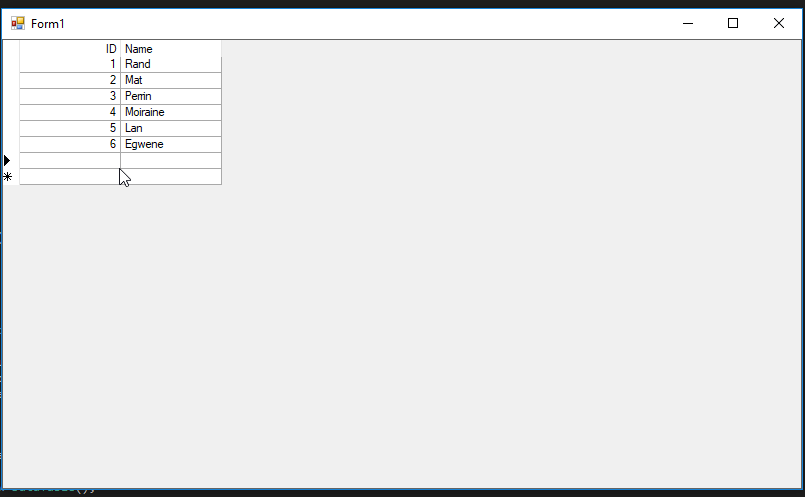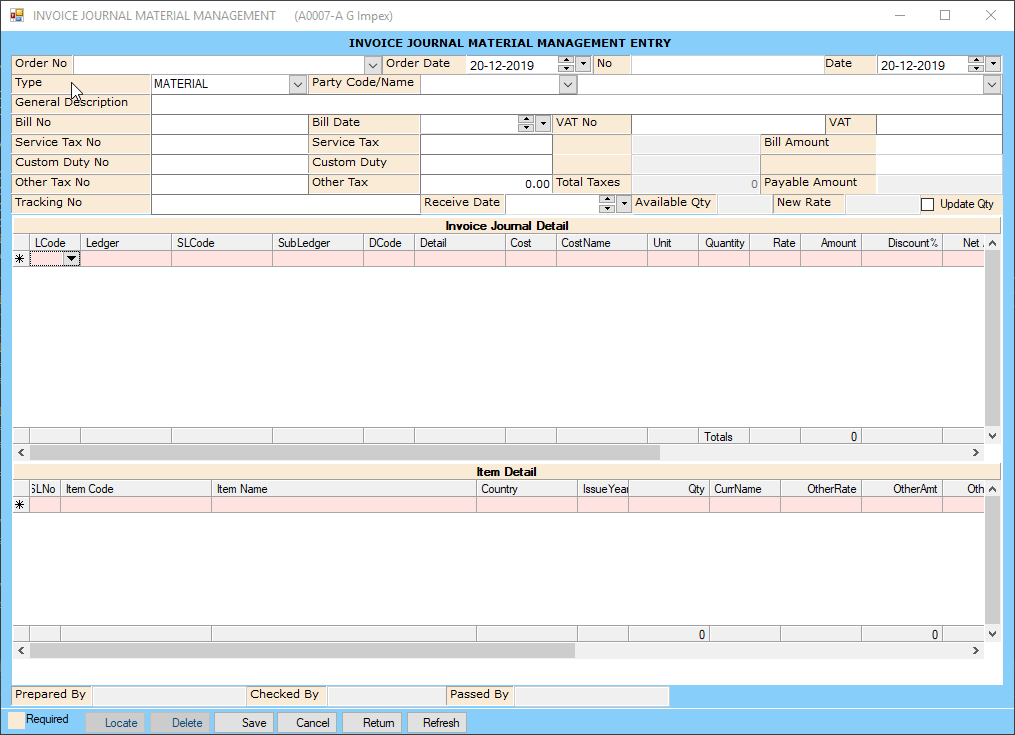Posted 16 December 2019, 8:50 am EST
- Updated 3 October 2022, 11:46 pm EST
Probably my person has not been able to explain you the problem we are facing which have started only since few week, however it was working fine since so many years.
Please refer the Grid attached where the last active column has been circled and the grid is working under auto update mode. The columns after the circled one are only display columns and are not active in the grid.
The problem we are facing is
When the form is loaded and a record is being added the row in the grid gets added automatically after the last circled column has been edited but after saving the the record during addition on next record the row fails to get added automatically after last column edit. When we delete this unfinished row, the problem gets solved.
What could be the sudden reason for this problem which we are using since so many years without any trouble
no codes written for any events of this last columns
IN OTHER WORDS NEW ROW IS FAILED TO GET ADDED FOR THE NEXT RECORDS AND THIS HAS STARTED IN ALL THE GRID BASED FORM WE ARE USING.