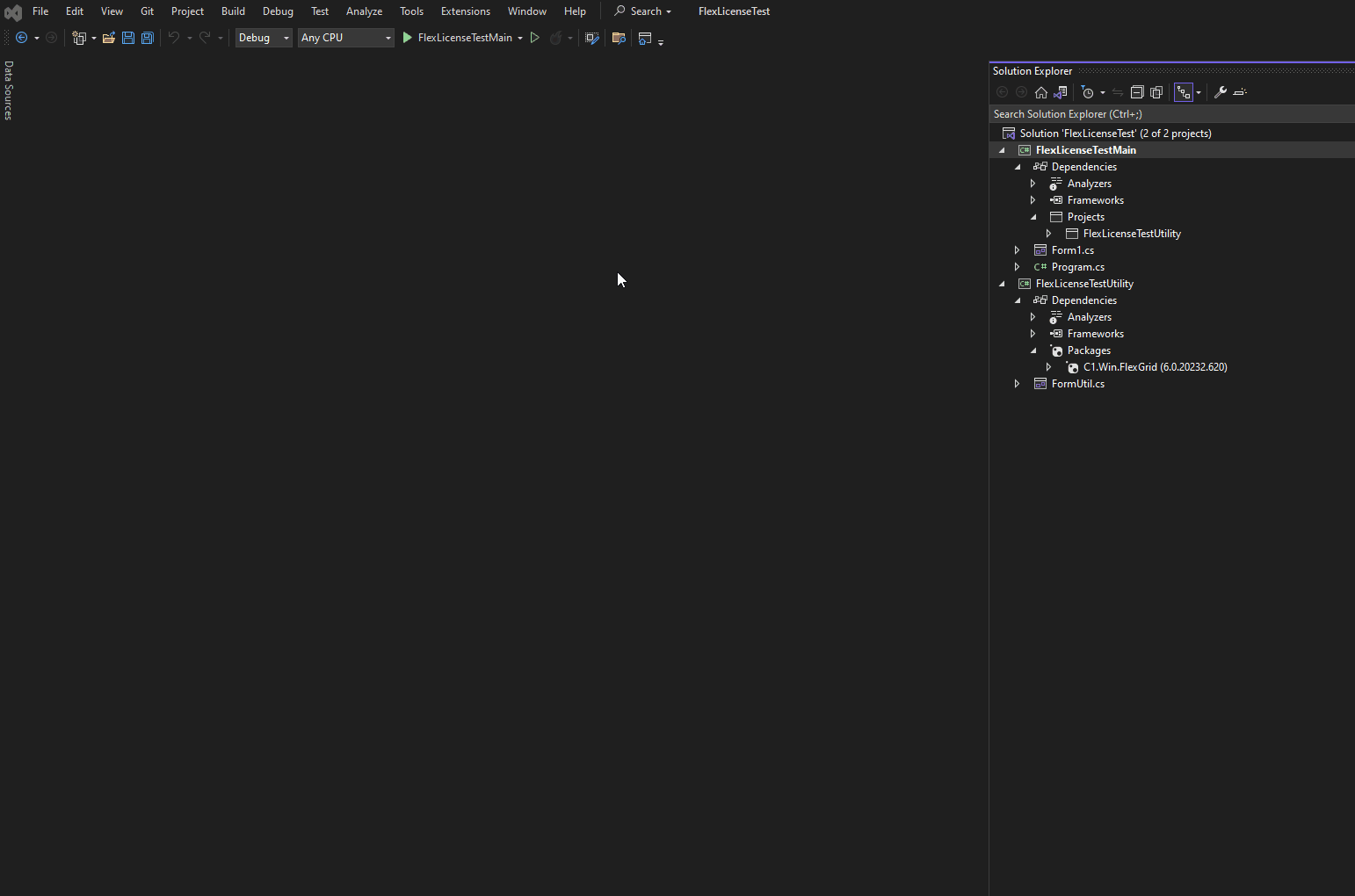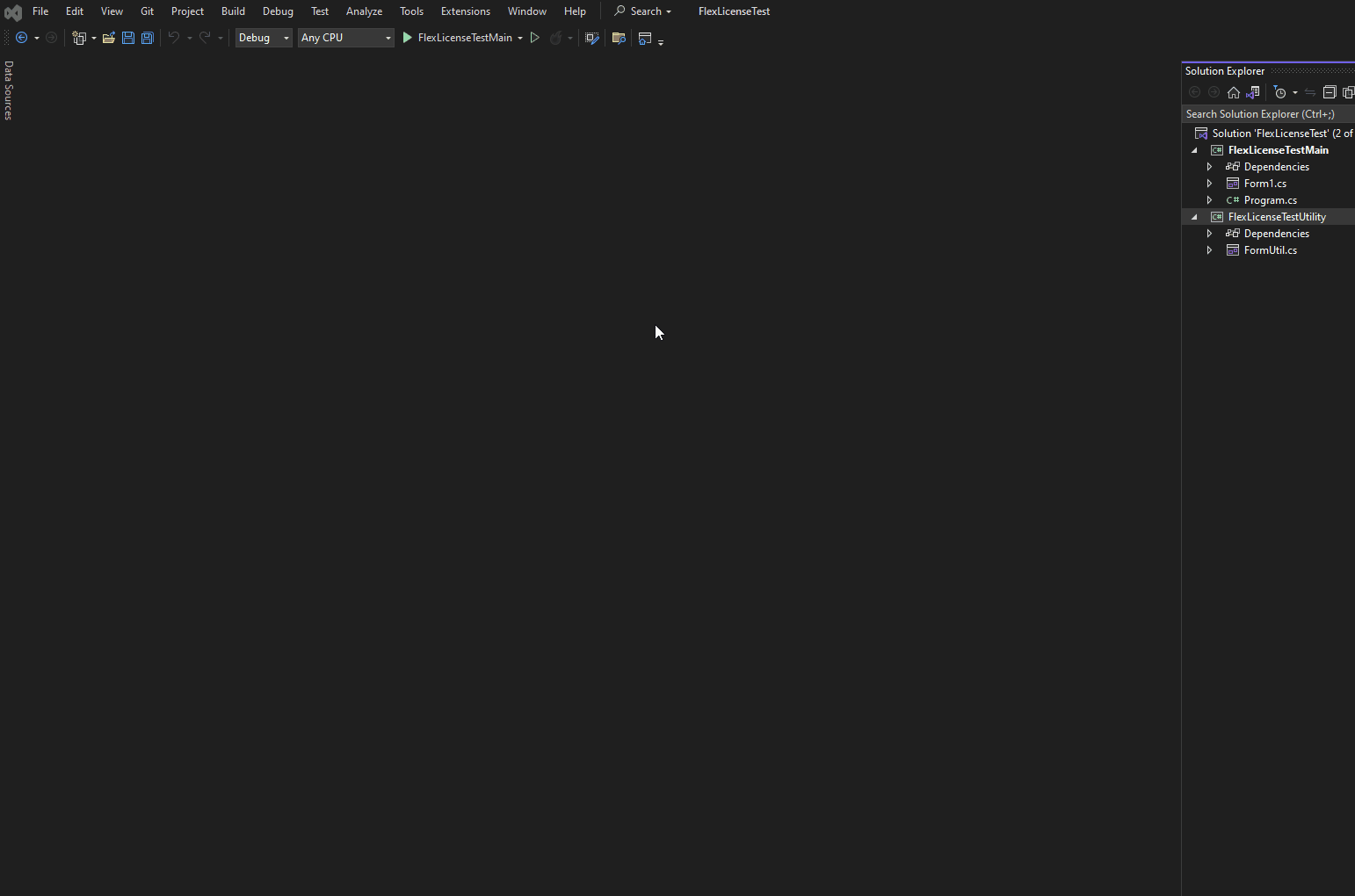Posted 11 October 2023, 10:42 am EST
Hi C1,
I have the impression that build time of our projects has increased. Though I am not sure at all that it is related, I noticed a lot of outputs like this in console:
3>GrapeCity License Manager, 1.9
3>License for ComponentOne WinForms Edition is successfully generated.
3>GrapeCity License Manager, 1.9
3>License for ComponentOne WinForms Edition is successfully generated.(as you can see, it seems to be called twice, though the project has only one target framework)
This is called for nearly all projects in a solution with about 100 projects, so it might have a performance impact.
With detailed logging, I see that the license manager is found in “C:\ProgramData\GrapeCity\gclm\gclm.exe”.
Is there any chance to disable this license generating (just to compare performance with/without)? Deleting the “gclm.exe” just re-downloads it. Would it help to generate a runtime license in the project myself?
Best regards
Wolfgang