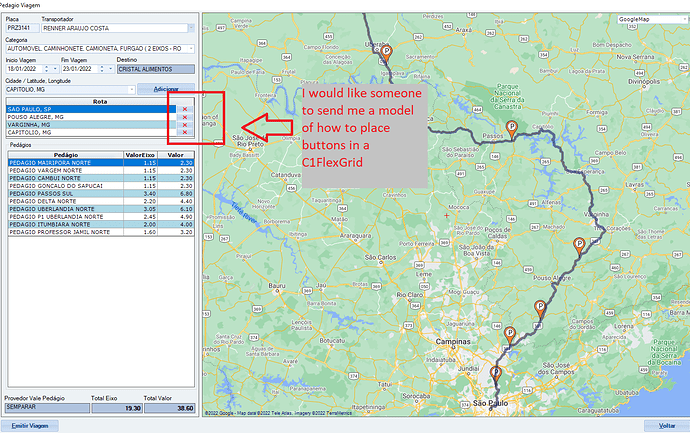Posted 18 January 2022, 8:39 am EST - Updated 3 October 2022, 10:43 pm EST
Placing Buttons on a C1FlexGrid
Posted by: renner on 18 January 2022, 8:39 am EST
-
-
Posted 19 January 2022, 12:43 am EST
Hi,
You can set the ComboList property of the required column to “…” to Show buttons in the Grid column. You can use the CellbuttonImage property to change the button Image and CellButtonClick event to handle the button clicks. Kindly refer to the attached sample and the documentation at https://www.grapecity.com/componentone/docs/win/online-flexgrid/cell-button.html.
Regards
Avnish