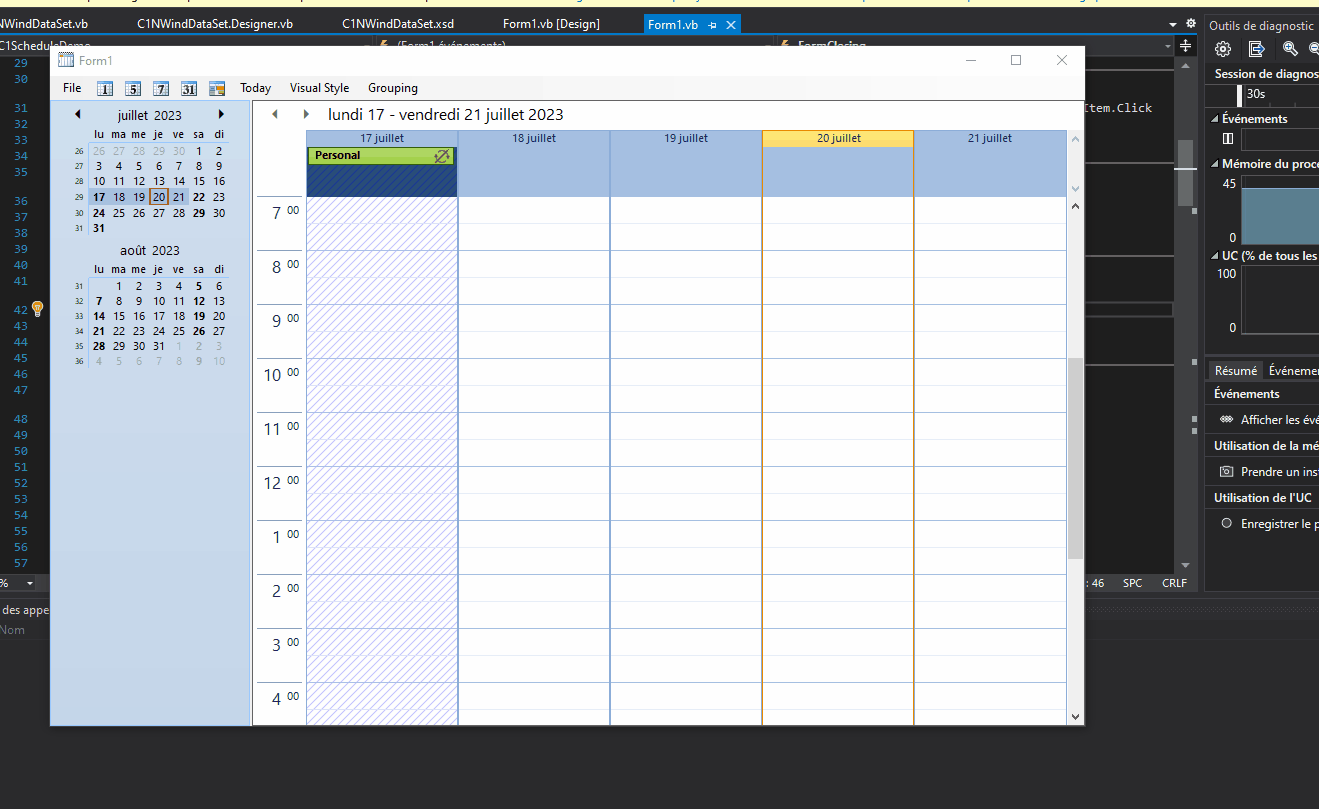Posted 20 July 2023, 2:55 pm EST - Updated 20 July 2023, 3:00 pm EST
Hi,
We’re using C1Schedule binded to a database.
For performance reason, we reduce the appointments loaded by filtering appointments based on the schedule selected dates.
We want to add the possibility to manage recurring appointments but with our filtering system, if we have a recurring appointment each week, it’s only displayed when the master appointment is in the range.
Is there an easy way to get the recurring appointments? Or is it possible to save recurring appointments in database apart from the master one?
See GIF & sample attached.
Thanks