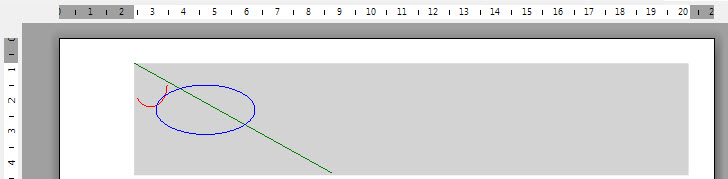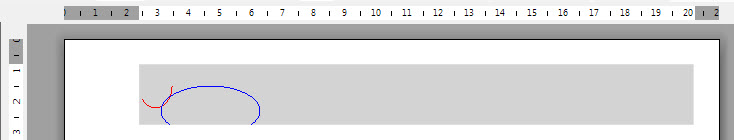Posted 7 May 2020, 2:41 pm EST - Updated 3 October 2022, 11:56 pm EST
Hallo Grapecity, Hallo Prabhat, I am sure you will answer.
-
How can I set in RenderGraphics the Unit to “mm” You see the ruler in cm but the line is in a other Unit than mm.
-
Why is the blue elipse cuted when I remove “DrawLine” from Code. Than it is the same miracle cutting as in your sample “RenderObject”.
Thank you for answering
Jürgen from Germany
Dim rg As New RenderGraphics()
Dim ra As New RenderArea()
rg.Graphics.PageUnit = UnitTypeEnum.Mm
rg.Graphics.DrawLine(Pens.Green, 0, 0, 180, 100)
rg.Graphics.DrawArc(Pens.Red, New Rectangle(0, 0, 30, 40), 0, 135)
rg.Graphics.DrawEllipse(Pens.Blue, New Rectangle(20, 20, 90, 45))
ra.Style.BackColor = Color.LightGray
ra.Children.Add(rg)
C1PD.Body.Children.Add(ra)