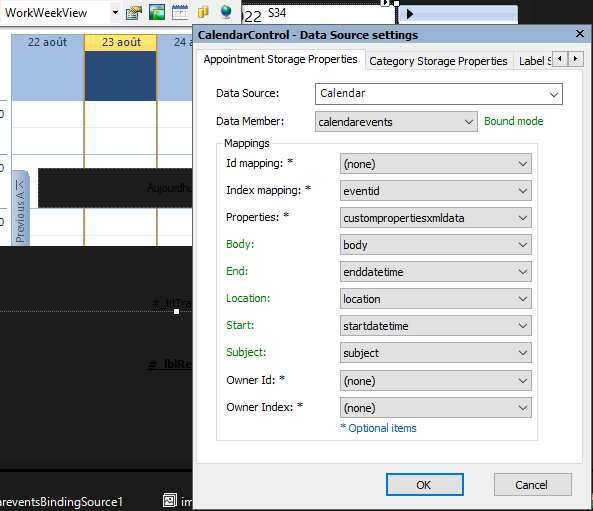Posted 23 August 2022, 9:31 am EST - Updated 3 October 2022, 10:15 pm EST
Hi,
I’m using C1Schedule binded to a database.
The application can be used by several users at the same time. Thus, they’re are inserting new appointments/updating existing appointments in the same database and sometimes it could lead to concurrency violation.
I have to handle the different cases when it could happens but I’m wondering how I can handle the case when two users insert appointments at the same time?
To precise how my application is working:
- the C1Schedule is binded with indexMapping (to a column that is a primary key in my database)
- it updates the database just after appointment has been added/changed by retrieving the id from the appointment
Dim row As DataRow = Me.Calendar.calendarevents.Rows.Find(app.Key(0))
Do you have any advices on how to handle this?
Thanks
Best regards
Florent