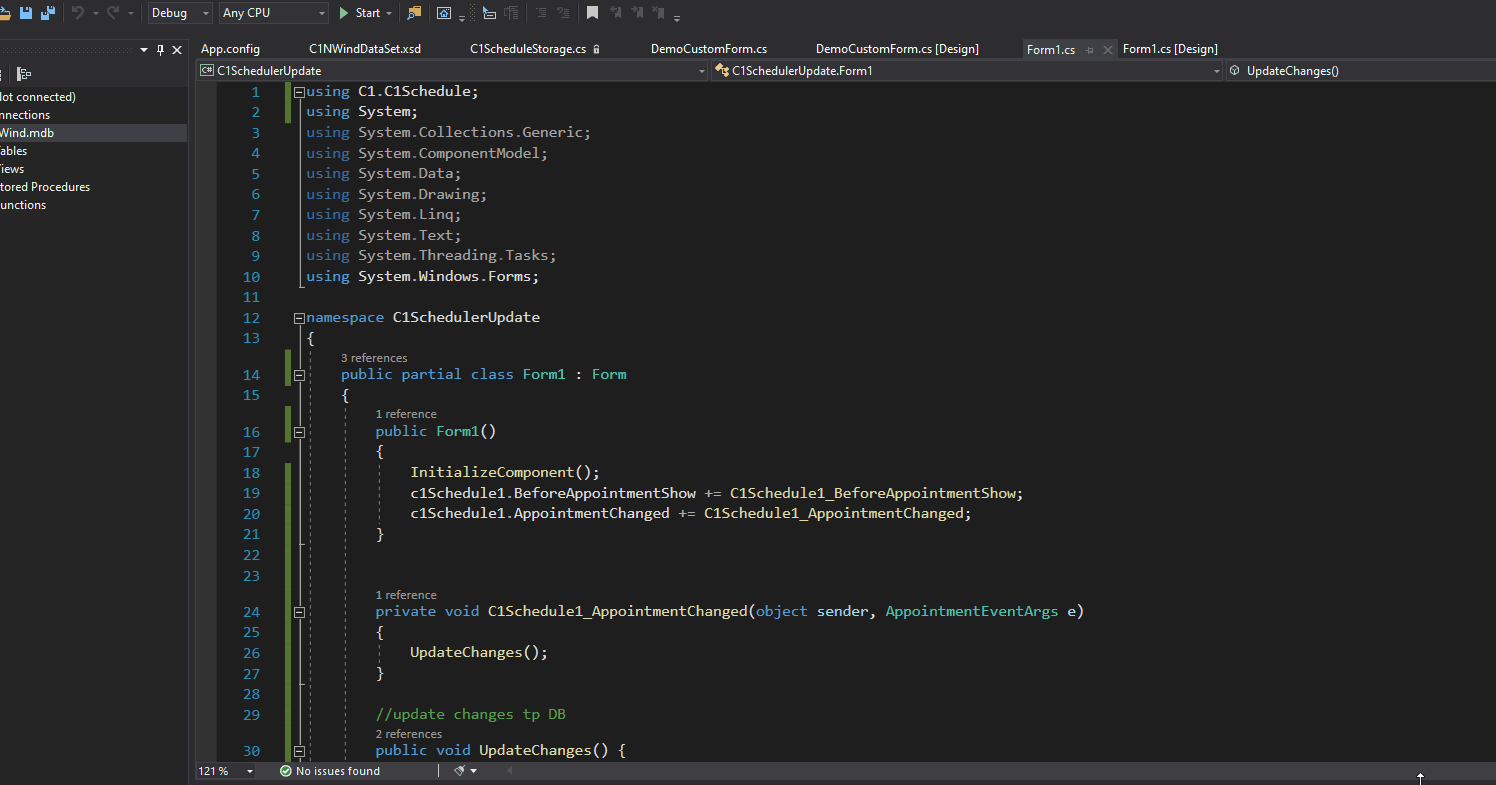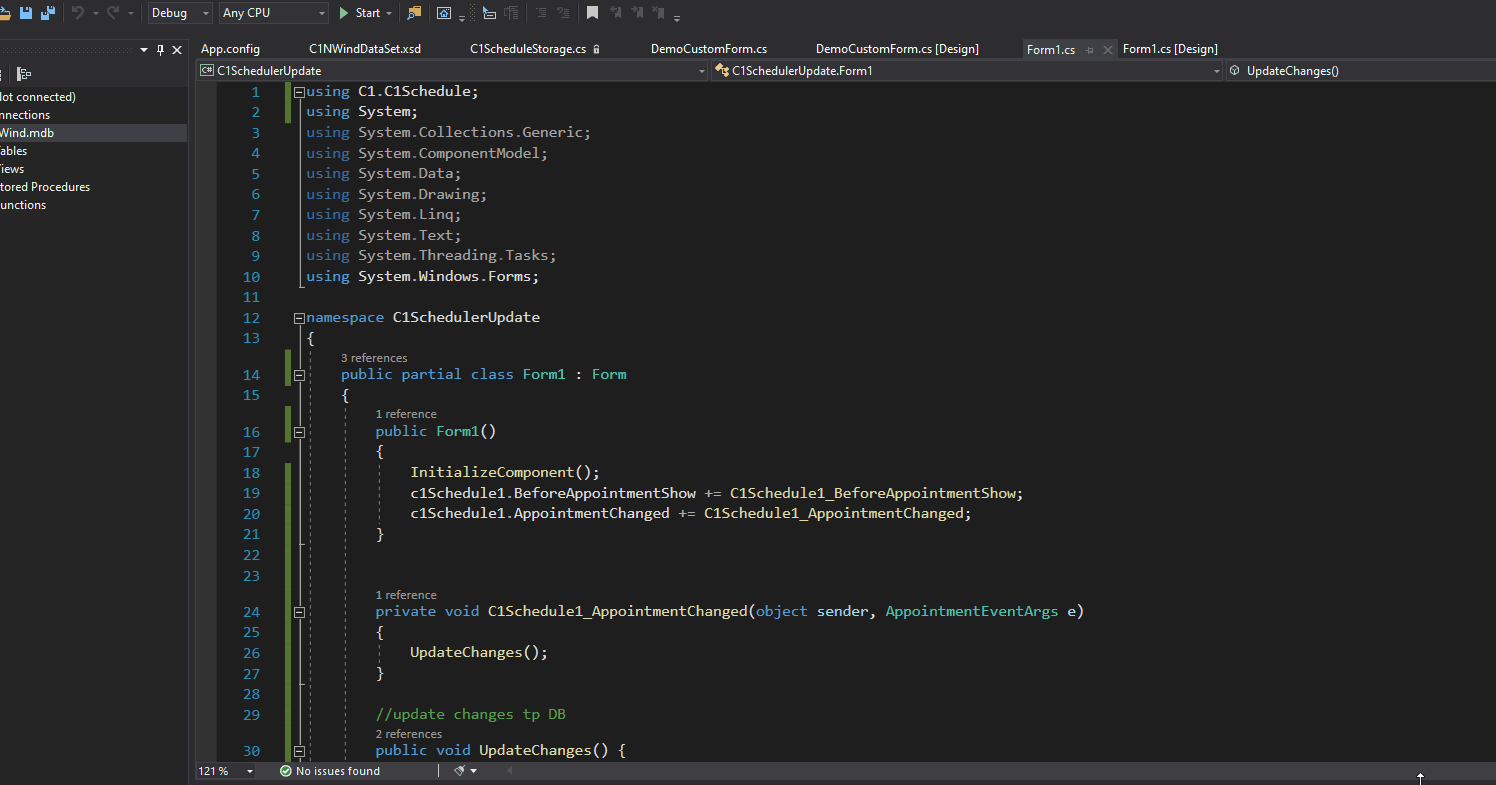Posted 5 February 2021, 6:08 am EST
- Updated 3 October 2022, 11:23 pm EST
Hi,
As we understand, you have some other fields in your database for an appointment and you want to change them also with the other details of the Appointment using a custom form. You need to use the DataRow associate with the appointment for this purpose, you can use the Key property of the appointment to get the key which you can then use to find the data row using the Find() method of the data row collection of the data table. Once you have the data row, you can use it to get or set the data in any field of the appointment.
You can update the database in the AppointmentChanged event which fires if the appointment changes which also includes moving an appointment as moving changes the time of the appointment. To update data after you have done changes in the custom form, you can use the FormClosed event of the custom form. Please refer to the sample and GIF attached.
Regards.
Avnish
C1SchedulerUpdate.zip