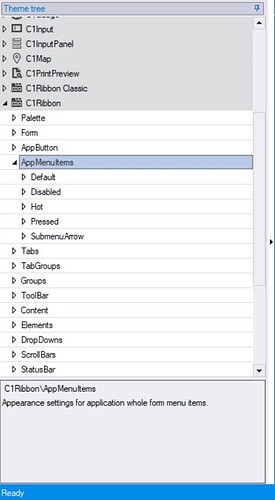Posted 22 March 2023, 1:32 pm EST
Has anyone had any success using ThemeController to change the appearance of the C1BackstageView? It doesn’t appear in the 4.8 ThemeDesigner application at all as far as I can tell.
Specifically I am looking to change the background color of the lefthand pane that appears when viewing the Backstage View