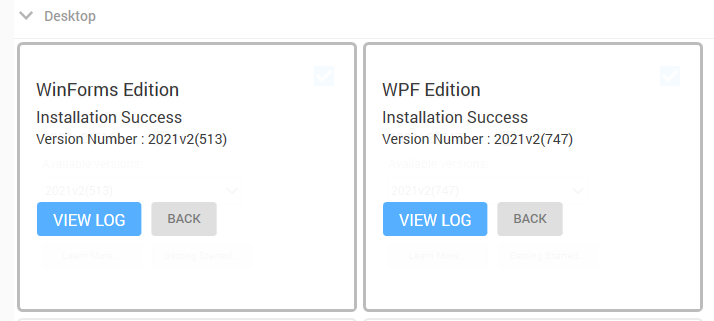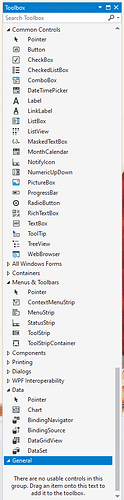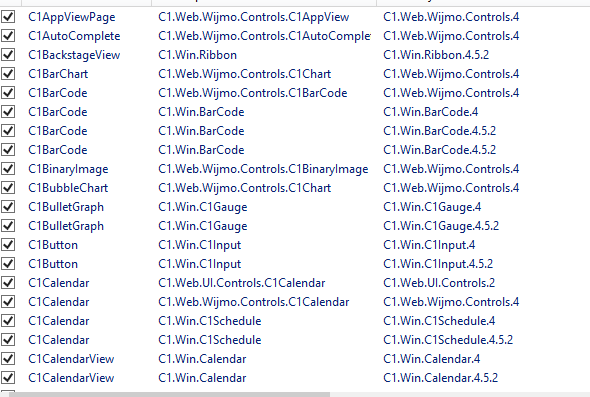Posted 4 November 2021, 2:04 pm EST
Hi,
This seems very odd, try following the steps in the attached PDF to rebuild the toolbox and let me know if that fixes the issue.
If the above solution does not work then try doing a “repair install” from the ComponentOne control panel. It could be possible that something got messed up during the installation process. After repairing, you may have to rebuild the toolbox in the same way you did previously.
Please follow the steps to do the clean installation of the ComponentOne
1: Uninstall the already installed ComponentOne using System’s ControlPanel if any. Please make sure that after the uninstallation there is no folder named “ComponentOne”, exists on the given location: C:\Program Files (x86)
2: Download the latest version of ComponentOneControlPanel utility from the given link:
https://www.grapecity.com/componentone/download
3: Select the edition, version, and framework of the controls that you want to install and hit the “Proceed” button.
Note: If you want to install the product samples then you need to Select the Product Samples checkbox before hitting the “Proceed” button.
Regards,
Prabhat Sharma.
Rebuilding the Toolbox.pdf.zip