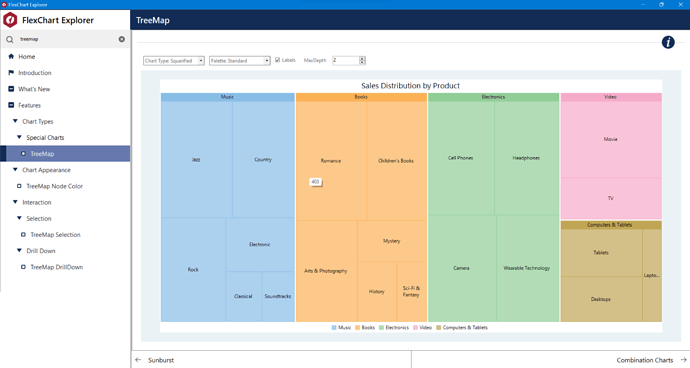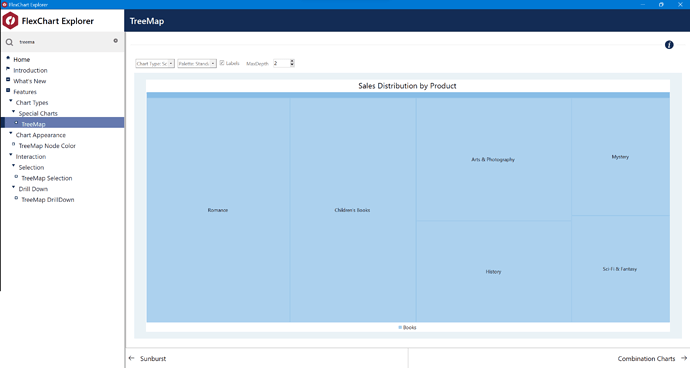Posted 17 August 2023, 10:19 pm EST - Updated 17 August 2023, 10:24 pm EST
I’m using a monitor with a QHD (2560x1440) resolution and the monitor’s scale setting is 150%.
At this time, the content in the title cannot be displayed.
This is when I don’t enable DPI Awareness, it shows but the control is blurred.
When I enable DPI Awareness
Why is this control not supported by DPI?