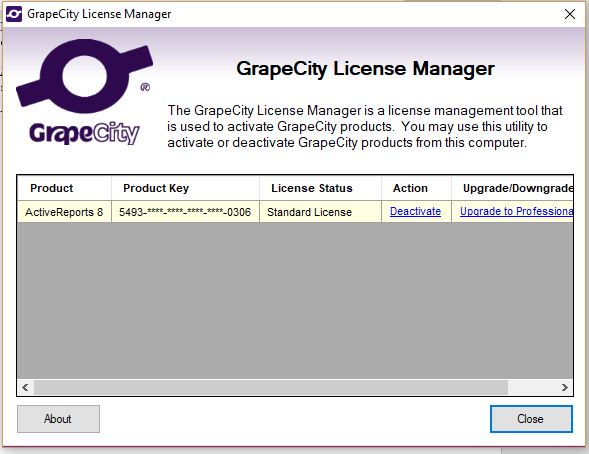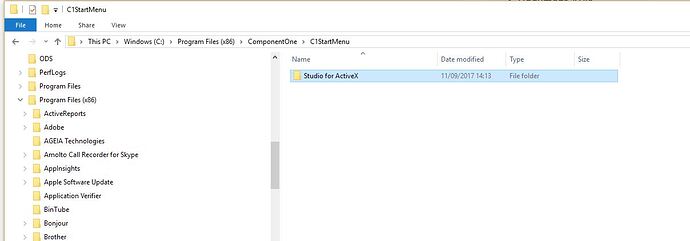Posted 8 September 2020, 2:13 pm EST
>but I get regular messages to re-active controls, which I do and then they work.
Do you get these messages upon only some specific forms? Can you please share the screen-shots of each message you receive. Also, share the licenses.licx file present in that project.
>The problem is that when I deploy to the end user, they get two activation messages, They can skip them, but it looks as though I am using unlicensed software, which I am not!
Yes, that is bound to happen if the application is not properly licensed. As you mention that you are getting nag screens in the application, sharing it with users as executable will still show the nag screen. To resolve it, you need to make sure that the machine on which the application is build is activated with ComponentOne license and also, ensure that the entries for all ComponentOne controls used in the project (directly/indirectly) is present in the licenses.licx file.
Regards,