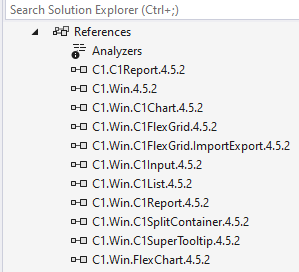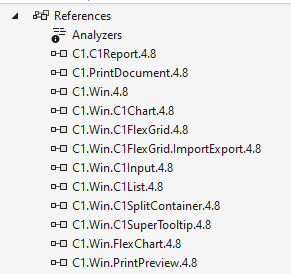Posted 15 October 2024, 2:05 am EST
Hello,
Earlier, when our C1Report control was not legacy, the C1PrintDocument component was included in the C1.C1Preview namespace of the C1.Win.C1Report DLL. After C1Report became legacy and was replaced by C1FlexReport, the C1.Win.C1Report was subdivided into two assemblies, one for C1PrintDocument (C1.C1PrintDocument) and another for the legacy C1Report (C1.C1Report).
For backward compatibility, some of the namespaces are still present in C1.C1Report dll, one of which, C1.C1Preview, contains the C1PrintDocument component. Therefore, both C1.C1Report and C1.PrintDocument DLLs contain the C1PrintDocument under the same namespace, and if you reference both DLLs in your project, it will result in an ambiguity error.
To resolve this:
- If you are using the C1Report component, keep the C1.C1Report DLL and remove the C1.PrintDocument DLL.
- If you are not using the C1Report component, keep the C1.PrintDocument DLL and remove the C1.C1Report DLL.
If the issue persists, please share a stripped-down sample containing the C1Controls and the corresponding C1 assemblies you are using in your project that replicates the issue.
Regards,
Uttkarsh.