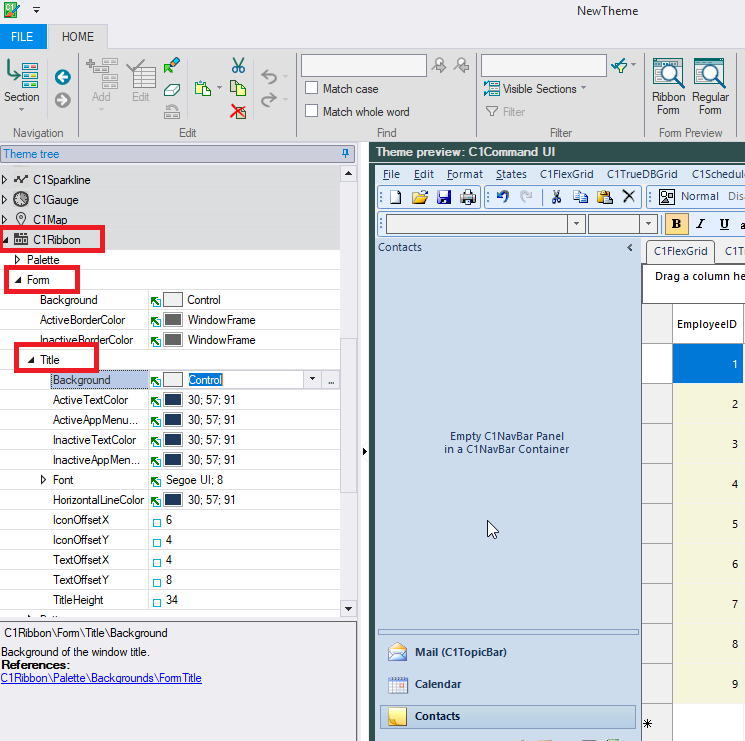Posted 21 September 2020, 3:46 am EST
Hi,
you could try two things:
a) using “dnSpy” (https://github.com/0xd4d/dnSpy) to decompile the assembly, then create a new VB.NET project and add all source files to it. This might cause trouble because the original DLL contains some image resources.
OR
b) disassemble the dll, modify the reference versions in the IL code and recompile it: https://stackoverflow.com/a/34045871/8225290
Step 1: excute this in Visual Studio Developer Command Prompt:
ildasm ViewToLearn.Vtlmb.dll /output:my.il /metadata
Step 2: Open “my.il” and change the versions:
// Name: C1.Win.C1Themes.4.5.2
// Version: 4.5.20202.438
// Major Version: 0x00000004
// Minor Version: 0x00000005
// Build Number: 0x00004eea
// Revision Number: 0x000001Be
I don’t know whether the public key token (line above snippet) needs to be changed either.
Step 3: rebuild dll:
ilasm my.il /res:my.res /output=ViewToLearn.Vtlmb2.dll /dll
I did not test whether the resulting dll will actually work.
Hope this works
Wolfgang