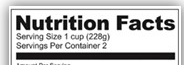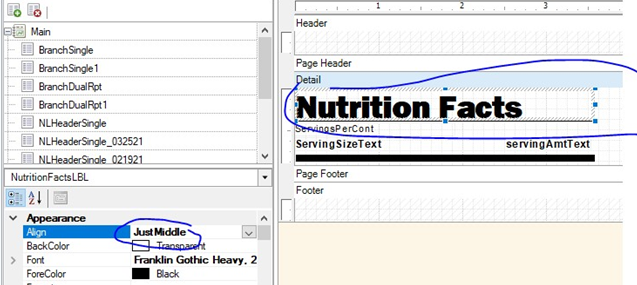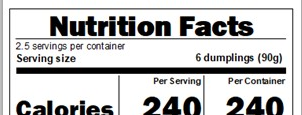Posted 16 December 2022, 4:06 pm EST - Updated 16 December 2022, 4:11 pm EST
Hello. I am trying to get a label field in a C1Report to justify text (“Nutrition Facts”) across the width of the field so it looks like example1.png. I’ve tried using alignment enum JustMiddle but it looks to be left justified as in example2.png. I’ve also tried CenterMiddle and it justs centers the text, it doesn’t stretch from one end to the other. Is there any way to get the text to “fill” the width of the control?
Thanks!