InputFieldText
The InputFieldText report control in section reports provides support for editable text fields in an exported PDF report where the control's value can be edited. The InputFieldText control inherits most of its properties from the TextBox report control.
type=note
Note:
- The InputFieldText control is part of the Professional Edition. With the Standard license, the control is not editable in an exported PDF file and is rendered as fixed text.
- The report's CompatibilityMode property should be set to CrossPlatform for the InputFieldText control to be editable in PDF. This is the default mode for Section reports. In GDI mode, the control is non-editable.
- In export formats other than PDF, such as RTF, XLS/XLSX, TXT, HTML, and MHT, the InputFieldText control is exported as non-editable plain text independent of the Compatibility mode of the report.
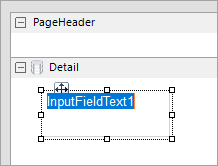
Important Properties
| Property | Description |
|---|---|
| FieldName | Specifies a unique name of the field in the resulted PDF file. |
| MaxLenth | Specifies the maximum length of the entered text in the resulted PDF file. When set to null, the text is not restricted to any specified length. |
| MultiLine | Gets or sets a value indicating whether to allow text to break to multiple lines within the control in the resulted PDF file. |
| Password | Displays the user-entered text as a series of asterisks (*). |
| ReadOnly | Prevents the user from changing the entered text content in the resulted PDF file. |
| Required | Forces the user to fill in the selected field of the resulted PDF file. If a user attempts to submit the form where the required field is blank, the error message appears and the empty required field is highlighted. |
| SpellCheck | Indicates whether to spell check the text during its input or not in the resulted PDF file. |
| TabIndex | Sets the tab order of editable fields in the resulted PDF file. A field with the lowest TabIndex value is selected first. |


