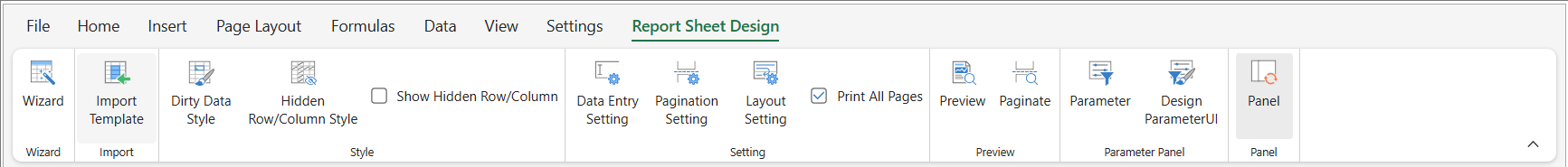Insert and Design Tab
The INSERT tab allows you to add tables, slicers, pictures, and sparklines.
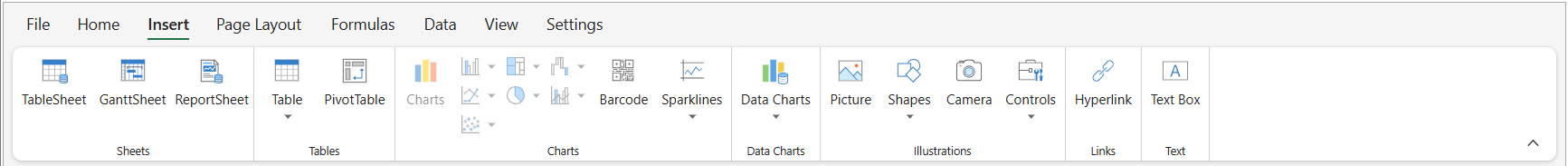
The DESIGN tab is displayed after adding an object from the INSERT tab and allows you to set colors and styles.
Sparkline Design
The following image shows the design tab after adding the area, scatter sparkline types, or a line, column, or winloss sparkline that does not use a formula.
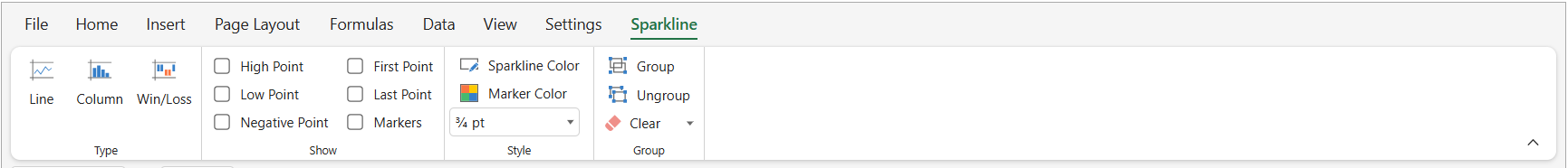
The following image shows the design tab after adding a line, column, or winloss sparkline that uses a formula.
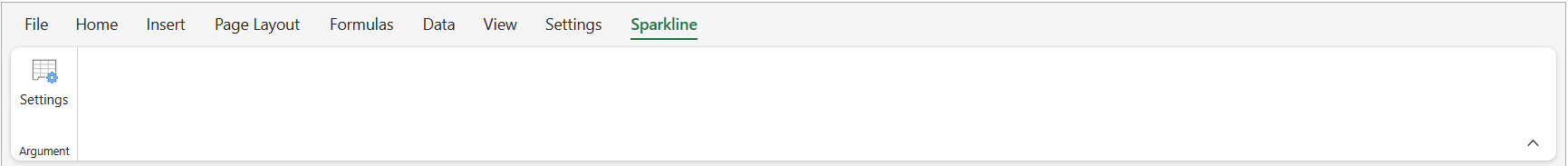
Shape Design
The following image shows the design tab after adding a shape.
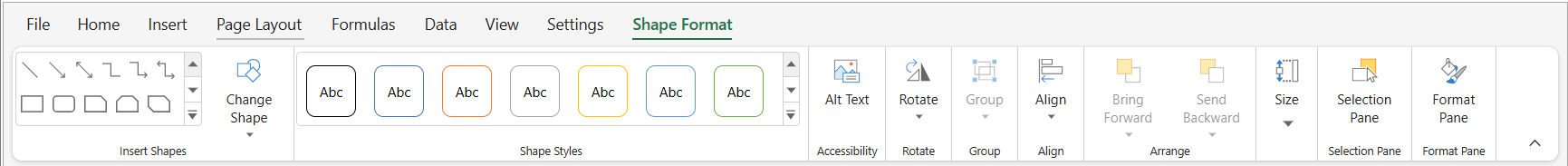
Picture Design
The following image shows the design tab after adding a picture.
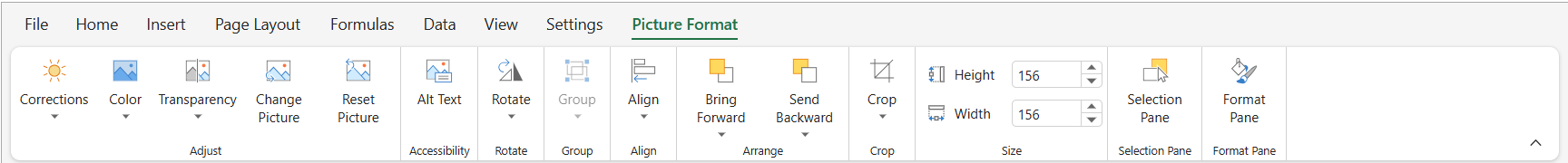
Table Design
The following image shows the design tab after adding a table.
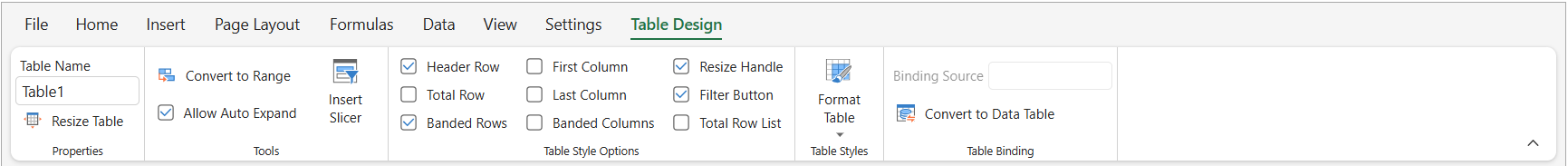
The following image shows the Options tab. This tab is available after adding a table and then a slicer.
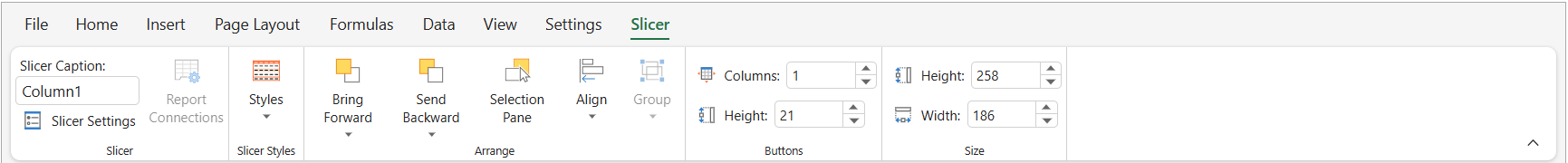
Chart Design
The following image shows the design tab after adding a chart. This tab is available after selecting data in the chart and then adding a chart.
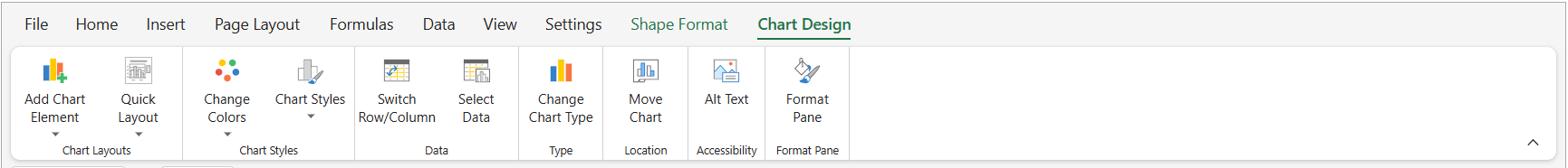
TableSheet Design
The following image shows the design tab after adding a TableSheet.
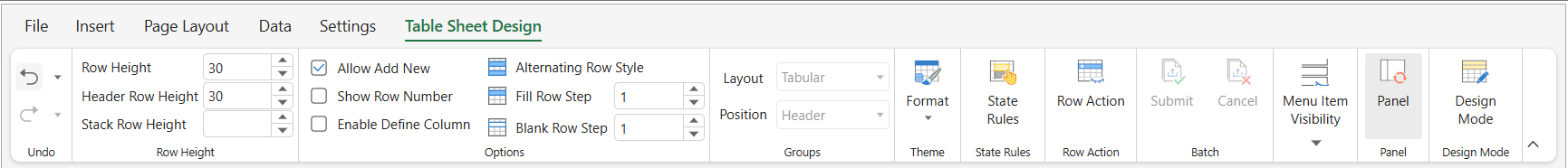
The following image shows the COLUMN SETTING tab. This tab is available after selecting a column header of TableSheet.
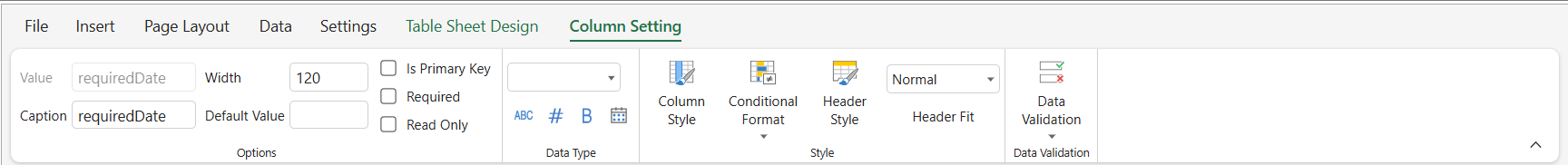
Gantt Chart Design
The following image shows the design tab after adding a Gantt chart.
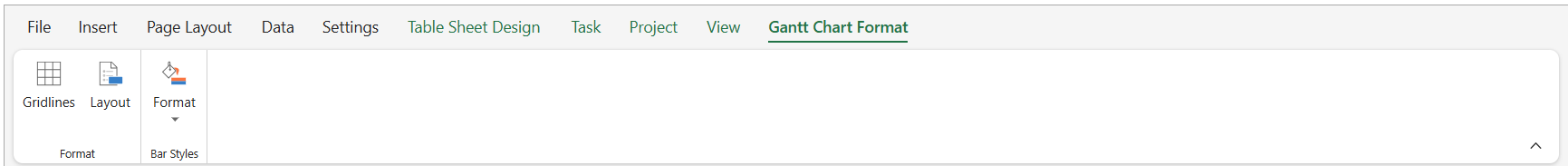
ReportSheet Design
The following image shows the design tab after adding a ReportSheet.