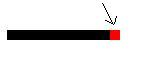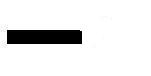-
Spread Windows Forms Product Documentation
- Getting Started
- Developer's Guide
- Spread Designer Guide
- Assembly Reference
- Import and Export Reference
- Version Comparison Reference
Customizing a Line as an Arrow
Besides an arrow shape, you can setup a line shape and change the ends to be arrow heads. You can create an arrow from a line shape in code or in the Spread Designer.
When you create a line in the Spread Designer you can then set the start cap and end cap using the shape properties as shown here. Create a shape in the designer using the Insert menu and shape option, then right-click on the shape to set additional properties.
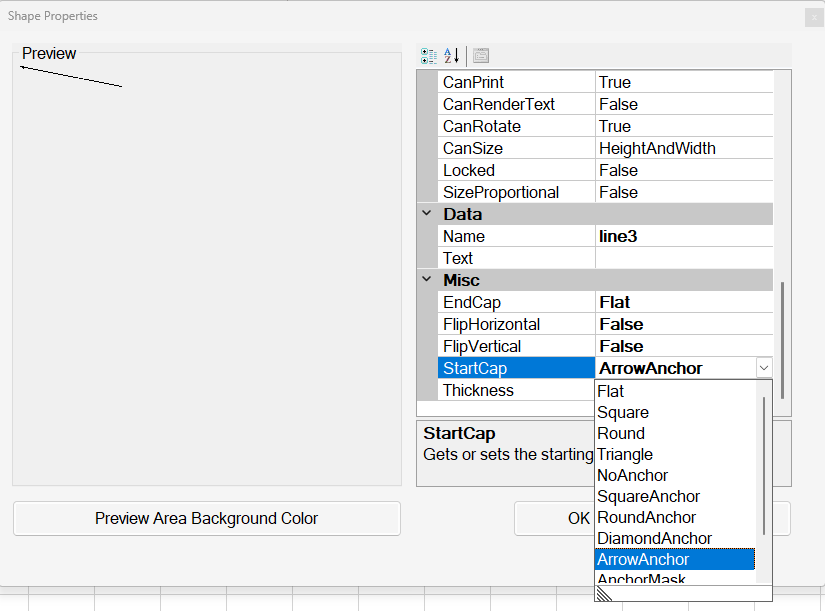
The cap types are listed in this table, shown with a simulated image that roughly illustrates the appearance.
Type of Cap | Appearance |
|---|---|
Flat |
|
Square |
|
Round |
|
Triangle |
|
NoAnchor |
|
SquareAnchor |
|
RoundAnchor |
|
DiamondAnchor |
|
ArrowAnchor |
|
AnchorMask |
|
Custom | User-defined |
For more details on the line shape in code, refer to the LineShape class in the Assembly Reference.