WebDesigner Custom Shared Data Sources
This sample demonstrates enabling shared data sources in ActiveReports WebDesigner with an ASP.NET Core back-end.
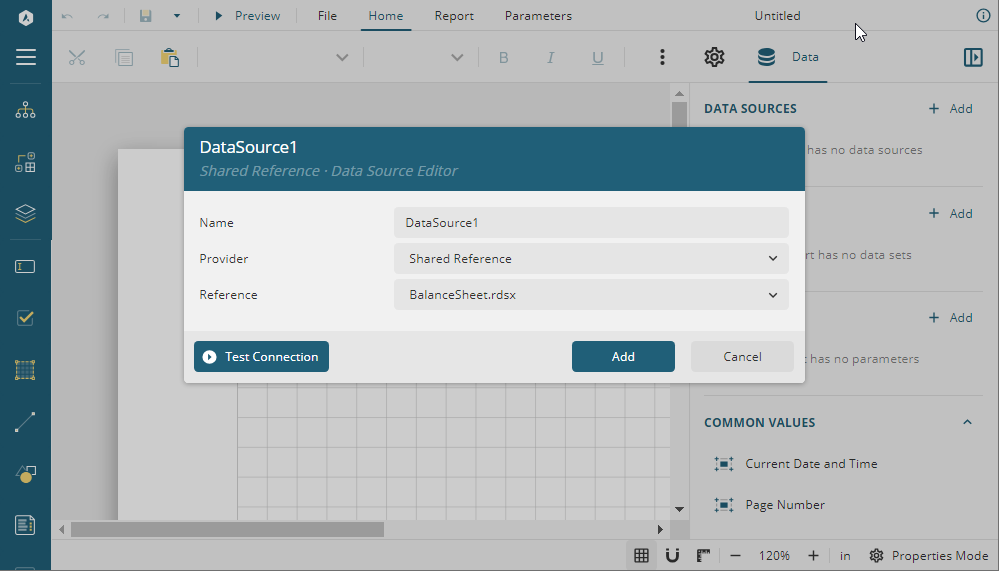
type=note
Note: To run this sample, you must have
- Visual Studio 2022 (version 17.0 or later)
- .NET 6.0 SDK
- .NET Core Hosting Bundle (for deployment to IIS)
Sample Location
https://github.com/activereports/WebSamples19/tree/main/WebDesigner_CustomSharedDataSources
Details
When you run the sample, the WebDesigner opens in your browser wherein you can use shared data sources in your reports. The project consists of the following elements.
- wwwroot: Contains index.html and other static resources.
- Implementation: Contains implementation for 'IReportStore' and 'IResourceRepositoryProvider' .
- resources: Contains reports, data sources (csv, json, sqlite), and shared data sources (*.rdsx ).
- Startup.cs: Does the following:
- configures the services and middleware used by the application
- registers the 'IReportStore' and 'IResourceRepositoryProvider' as singleton services
- adds reporting and designer services
- sets the path to the ActiveReports.config file, where the SQLite provider is added
- configures the reporting and designer middleware
- serves static files


