- SpreadJS Overview
- Getting Started
- JavaScript Frameworks
- Best Practices
- Features
- SpreadJS Designer
- Tutorials
- SpreadJS Designer Component
- SpreadJS Collaboration Server
- Touch Support
- Formula Reference
- Import and Export Reference
- Frequently Used Events
- API Documentation
- Release Notes
js-collaboration
js-collaboration is a library enabling low-latency, bidirectional communication for real-time data synchronization between the client and the server. It is divided into the client side (js-collaboration-client) and the server side (js-collaboration).
Core Features
Bidirectional Connection: Enables bidirectional client-server communication with real-time data synchronization guarantees.
Rooms: Supports room lifecycle operations (create/join/leave) for organized multi-user coordination.
Broadcasting: Enables message broadcasting to all room participants with real-time notification delivery.
Heartbeat and Auto Reconnect: Implements heartbeat monitoring and automatic reconnection mechanisms to maintain persistent connectivity.
Middleware and Hook System:
Middleware provides a mechanism for inserting custom logic during connection and message handling processes. It enables user to hook into the server pipeline, to handles authentication, permissions, etc.
Hooks provides a mechanism for triggering custom processing logic when key events occur.
About Room
Initialization phase completes when the client initiates a WebSocket connection to the server. The server employs a room-based architecture to manage concurrent client sessions, where each room represents an isolated synchronization context. During collaboration, the server broadcasts real-time messages to clients within the same room via the broadcast mechanism.
Learn more about broadcast, see Messages Sending and Receiving.
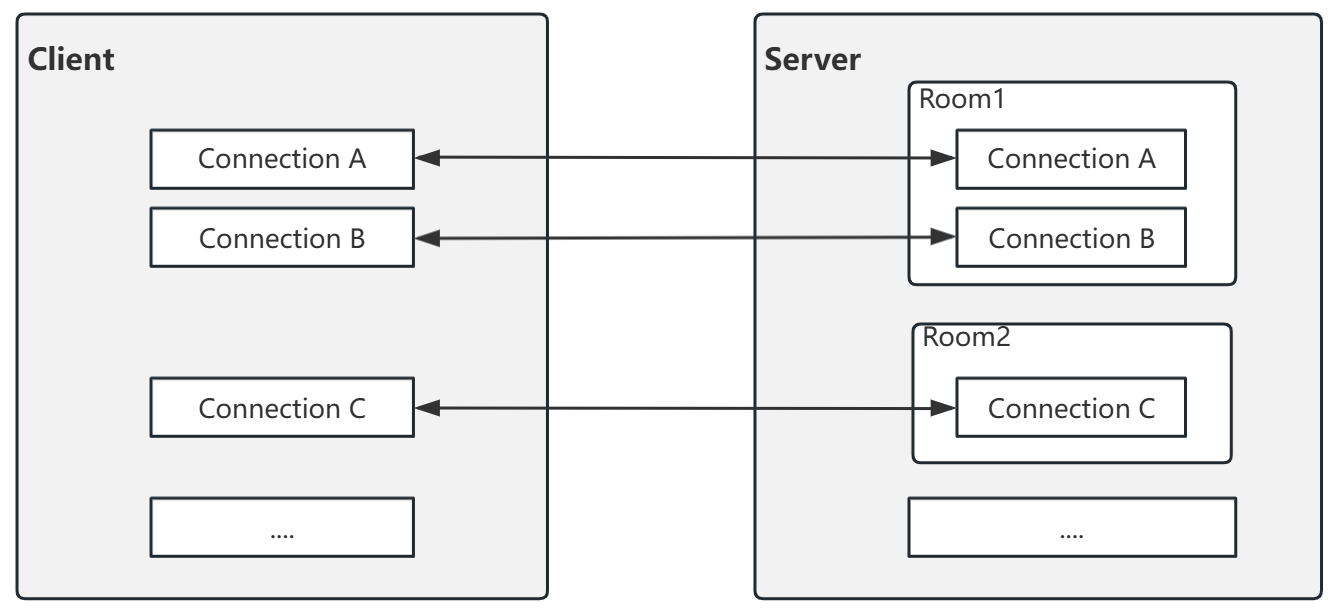
Next steps
Follow these step-by-step tutorials to build a real-time chat room and implement user authentication functionality using js-collaboration:
Master core concepts and APIs of js-collaboration, covering:
client/server initialization
real-time connection management
server middleware mechanism
implementation of message sending and receiving
authorization system construction
Each module will demonstrate practical usage via code examples. It is recommended to gradually practice by following the tutorial path in the left-hand navigation bar.


