- SpreadJS Overview
- Getting Started
- JavaScript Frameworks
- Best Practices
- Features
- SpreadJS Designer
- Tutorials
- SpreadJS Designer Component
- SpreadJS Collaboration Server
- Touch Support
- Formula Reference
- Import and Export Reference
- Frequently Used Events
- API Documentation
- Release Notes
Server Class
The Server class constitutes the core of js-collaboration, managing client connections and message workflows. This document introduces its functionality and usage.
Summary
The Server class itself does not contain any business logic. It is only responsible for receiving client connections, messages, and disconnection events, and delegating these events to developers for handling through hooks and middleware mechanisms.
Middleware: Used to intercept and process connection or message workflows, such as authentication or permission validation.
Hooks: Used to listen for events (e.g., connection establishment or message reception) and execute custom logic without affecting the workflow.
Developers implement business logic by registering middleware and hooks, while the server acts solely as an event dispatcher.
Lifecycle
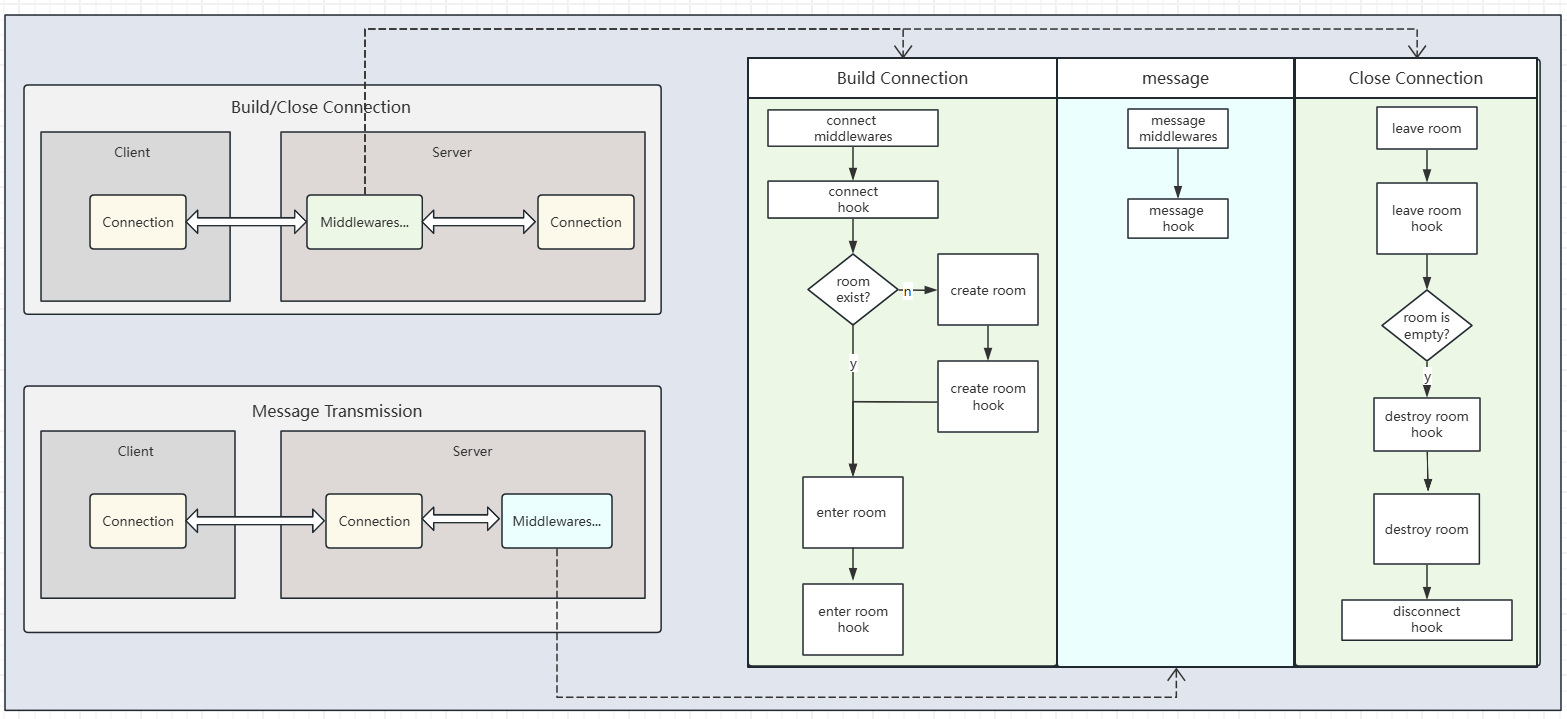
Initialization
Methods
Register Hook (on)
Listen for server lifecycle events, such as connection, message, or disconnection.
Batch Registration:
server.on({
connect: ({ connection }) => {
console.log(`${connection.id} connected`);
},
message: ({ data, type }) => {
console.log(`Received message: ${data} (type: ${type})`);
},
disconnect: ({ connection }) => {
console.log(`${connection.id} disconnected`);
}
});Individual Registration:
server.on('connect', ({ connection }) => {
console.log(`${connection.id} connected`);
});
server.on('message', ({ data, type }) => {
console.log(`Received message: ${data} (type: ${type})`);
});
server.on('disconnect', ({ connection }) => {
console.log(`${connection.id} disconnected`);
});Hooks do not intercept the workflow; they are only used for additional logic.
Register Middleware (use)
Execute interception logic before event handling, such as authentication or logging.
server.use({
connect: async (context, next) => {
if (context.connection.auth.token === 'valid-token') {
await next();
} else {
await next('Authentication failed');
}
},
message: async ({ data }, next) => {
console.log('message:', data);
}
});For more information on middleware, refer to: Server Middleware
Register Feature (useFeature)
The useFeature method allows simultaneous registration of middleware and hooks. Some extended functionalities, such as OT (Operational Transformation) and Presence (user online status), are provided in the form of features.
import { documentFeature } from '@mescius/js-collaboration-ot';
server.useFeature(documentFeature());Interface
export interface IFeature {
middlewares?: IMiddlewares;
hooks?: IHooks;
}Basic Use Cases
Using Middleware for Authentication and Permission Validation
Refer to: User Authentication and Permissions
Using Hooks to Handle Events
server.on({ enterRoom: ({ connection, roomId }) => { console.log(`${connection.id} joined ${roomId}`); }, message: ({ connection, roomId, data }) => { console.log(`Received message from ${connection.id}: ${data}`); console.log(`Broadcasting message to ${roomId}: ${data}`); connection.broadcast(data); }, leaveRoom: ({ connection, roomId }) => { console.log(`${connection.id} left ${roomId}`); } });
Next Steps
Send/Broadcast messages to clients: Server Connection Class
Detailed introduction to the middleware mechanism: Server Middleware


