- SpreadJS Overview
- Getting Started
- JavaScript Frameworks
- Best Practices
- Features
- SpreadJS Designer
- Tutorials
- SpreadJS Designer Component
- SpreadJS Collaboration Server
- Touch Support
- Formula Reference
- Import and Export Reference
- Frequently Used Events
- API Documentation
- Release Notes
Tutorial: Use Presence
This tutorial builds on the "Real-Time Collaborative Workbook" tutorial to configure Presence.
Prerequisites
Complete the Real-Time Collaborative Workbook
Foundational knowledge of Presence
Effect
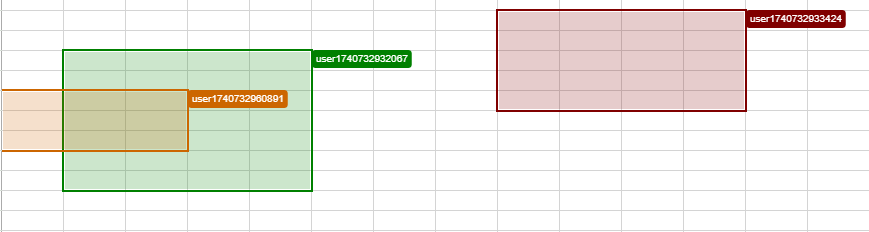
Specific Steps
Step 1: Install Dependencies
npm install sqlite3 @mescius/js-collaboration-ot-sqlite
npm install @mescius/js-collaboration-presence-client @mescius/js-collaboration-presenceStep 2: Modify server.js
Replace the code from the basic tutorial with the following content:
import express from 'express';
import http from 'http';
import { Server } from '@mescius/js-collaboration';
import * as OT from '@mescius/js-collaboration-ot';
import { type } from '@mescius/spread-sheets-collaboration';
import { presenceFeature } from '@mescius/js-collaboration-presence';
const mockUsers = [
// allow edit
{id: '0', name: "editUser", color: "#0000ff", mode: 'edit'},
// viewer
{id: '1', name: "viewerUser", color: '008000', mode: 'viewer'},
// viewer
{id: '2', name: "viewerUser", color: '9900cc', mode: 'viewer'},
];
// Register the type
OT.TypesManager.register(type);
const app = express();
const httpServer = http.createServer(app);
const server = new Server({ httpServer });
const port = 8080;
// Initialize OT document services
const documentServices = new OT.DocumentServices();
server.useFeature(OT.documentFeature(documentServices));
server.useFeature(presenceFeature());
// Initialize OT document services
app.use(express.static('public'));
// Authentication middleware
server.use("connect", async (context, next) => {
const token = context.connection.auth?.token;
if (!token) return await next("No token provided");
try {
const user = mockUsers.find(u => u.id === token);
if (!user) return await next("User does not exist");
context.connection.tags.set("user", { id: user.id, username: user.name, mode: user.mode });
await next();
} catch {
await next("Invalid token");
}
});
// Validate submission permissions for ops
documentServices.use('submit', async (context, next) => {
console.log('Received message User ID:', context.connection.auth?.token);
const userInfo = context.connection.tags.get('user');
if (!userInfo) {
console.error('User information does not exist');
await next('User information does not exist');
}
if (userInfo.mode === 'viewer') {
console.error('Read-only users cannot edit');
await next('Read-only users cannot edit');
}
await next();
});
// Start the server
httpServer.listen(port, () => {
console.log(`Server listening on port ${port}`);
console.log(`<http://127.0.0.1:${port}/index.html`);
});Step 3: Modify client.js
Replace the code from the basic tutorial with the following content:
import * as GC from '@mescius/spread-sheets'
import '@mescius/spread-sheets-collaboration-addon';
import {Client} from "@mescius/js-collaboration-client";
import * as OT from "@mescius/js-collaboration-ot-client";
import { type, bind, bindPresence} from '@mescius/spread-sheets-collaboration-client';
import "@mescius/spread-sheets/styles/gc.spread.sheets.excel2013white.css";
import {Presence} from "@mescius/js-collaboration-presence-client";
const BrowsingMode = GC.Spread.Sheets.Collaboration.BrowsingMode;
const mockUsers = [
// allow edit
{id: '0', name: "editUser", color: "#0000ff", mode: 'edit'},
// viewer
{id: '1', name: "viewerUser", color: '008000', mode: 'viewer'},
// viewer
{id: '2', name: "viewerUser", color: '9900cc', mode: 'viewer'},
];
function getUser (id) {
const user = mockUsers.find(u => u.id === id);
return {
...user,
permission: {
mode: user.mode === 'edit' ? BrowsingMode.edit : BrowsingMode.view,
}
}
}
// Register the type
OT.TypesManager.register(type);
window.onload = async function(){
const workbook = new GC.Spread.Sheets.Workbook('ss');
// mock user
const randomUserId = Math.floor(Math.random() * mockUsers.length);
const user = getUser(`${randomUserId }`);
// Connect to the server and join a room and add auth with user id
const conn = new Client().connect('room1', { auth: { token: user.id } });
const doc = new OT.SharedDoc(conn);
// create presence
const presence = new Presence(conn);
// bind presence
await bindPresence(workbook, presence, user);
// bind user
workbook.collaboration.setUser(user);
doc.on('error', (err) => {
// Handle errors can refresh the page or show a message to the user
console.error('error:', err);
});
await doc.fetch();
// Initialize content if the document doesn't exist
if (!doc.type) {
workbook.getActiveSheet().getCell(0, 0).value("default content");
await doc.create(workbook.collaboration.toSnapshot(), type.uri, {});
await bind(workbook, doc);
} else {
await bind(workbook, doc);
}
}Step 4: Build and Run
Build the Client Code
npm run buildStart the Server
npm run start
Next Steps
Configure specific operational permissions to different users: Tutorial: Use Permissions.


